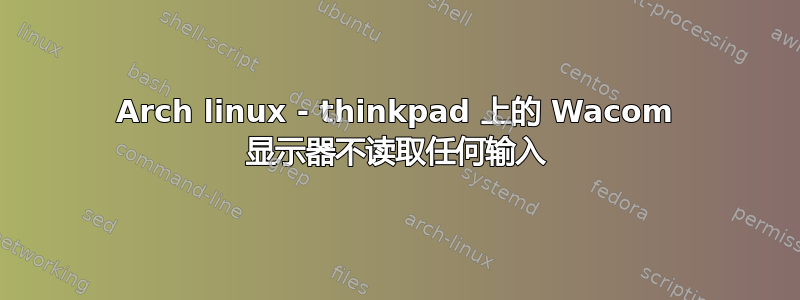
我的 thinkpad x390 上的 wacom 显示屏出现问题。 Linux 不会对手写笔或笔上按钮的任何移动做出反应。我安装了 wacom 驱动程序。
这是输出libwacom-list-local-devices:
devices:
- name: 'Wacom ISDv4 51af'
bus: 'usb'
vid: '0x056a'
pid: '0x51af'
nodes:
- /dev/input/event9
- /dev/input/event7
这是输出xinput:
xinput
⎡ Virtual core pointer id=2 [master pointer (3)]
⎜ ↳ Virtual core XTEST pointer id=4 [slave pointer (2)]
⎜ ↳ Wacom Pen and multitouch sensor Finger id=9 [slave pointer (2)]
⎜ ↳ Wacom Pen and multitouch sensor Pen stylus id=10 [slave pointer (2)]
⎜ ↳ SynPS/2 Synaptics TouchPad id=14 [slave pointer (2)]
⎜ ↳ TPPS/2 Elan TrackPoint id=15 [slave pointer (2)]
⎜ ↳ Wacom Pen and multitouch sensor Pen eraser id=17 [slave pointer (2)]
⎣ Virtual core keyboard id=3 [master keyboard (2)]
↳ Virtual core XTEST keyboard id=5 [slave keyboard (3)]
↳ Power Button id=6 [slave keyboard (3)]
↳ Video Bus id=7 [slave keyboard (3)]
↳ Sleep Button id=8 [slave keyboard (3)]
↳ Integrated Camera: Integrated C id=11 [slave keyboard (3)]
↳ Integrated Camera: Integrated I id=12 [slave keyboard (3)]
↳ AT Translated Set 2 keyboard id=13 [slave keyboard (3)]
↳ ThinkPad Extra Buttons id=16 [slave keyboard (3)]
输出xinput list-props 9:
Device 'Wacom Pen and multitouch sensor Finger':
Device Enabled (186): 1
Coordinate Transformation Matrix (188): 1.000000, 0.000000, 0.000000, 0.000000, 1.000000, 0.000000, 0.000000, 0.000000, 1.000000
libinput Calibration Matrix (315): 1.000000, 0.000000, 0.000000, 0.000000, 1.000000, 0.000000, 0.000000, 0.000000, 1.000000
libinput Calibration Matrix Default (316): 1.000000, 0.000000, 0.000000, 0.000000, 1.000000, 0.000000, 0.000000, 0.000000, 1.000000
libinput Send Events Modes Available (298): 1, 0
libinput Send Events Mode Enabled (299): 0, 0
libinput Send Events Mode Enabled Default (300): 0, 0
Device Node (301): "/dev/input/event7"
Device Product ID (302): 1386, 20911
的输出xinput list-props 17
Device 'Wacom Pen and multitouch sensor Pen eraser':
Device Enabled (186): 1
Coordinate Transformation Matrix (188): 1.000000, 0.000000, 0.000000, 0.000000, 1.000000, 0.000000, 0.000000, 0.000000, 1.000000
Device Accel Profile (309): 0
Device Accel Constant Deceleration (310): 1.000000
Device Accel Adaptive Deceleration (311): 1.000000
Device Accel Velocity Scaling (312): 10.000000
Device Node (301): "/dev/input/event9"
Wacom Tablet Area (324): 0, 0, 29376, 16524
Wacom Rotation (325): 0
Wacom Pressurecurve (326): 0, 0, 100, 100
Wacom Serial IDs (327): 20911, 0, 10, 0, 0
Wacom Serial ID binding (328): 0
Wacom Proximity Threshold (329): 10
Wacom Pressure Threshold (330): 26
Wacom Sample and Suppress (331): 2, 4
Wacom Enable Touch (332): 0
Wacom Enable Touch Gesture (334): 0
Wacom Touch Gesture Parameters (335): 0, 0, 250
Wacom Tool Type (336): "ERASER" (403)
Wacom button action 0 (337): 1572865
Wacom button action 1 (338): 1572866
Wacom button action 2 (339): 1572867
Wacom button action 3 (340): 1572872
Wacom Button Actions (341): "Wacom button action 0" (337), "Wacom button action 1" (338), "Wacom button action 2" (339), "None" (0), "None" (0), "None" (0), "None" (0), "Wacom button action 3" (340)
Wacom Pressure Recalibration (342): 1
Wacom Panscroll Threshold (343): 1300
Device Product ID (302): 1386, 20911
Wacom Debug Levels (344): 0, 0
答案1
由于我面前没有该设备,因此我个人会采用以下一些方法来调试它。
如果您尝试xev在终端中运行,然后(当白色窗口聚焦时)查看终端输出,当
- 您按下平板电脑/手写笔上的任何按钮吗?
- 当您将手写笔悬停在平板电脑/屏幕上时?
- 当您将手写笔按下到平板电脑/屏幕时?
这将帮助您确定问题的根源是什么。
其他一些有帮助的问题包括:
- 它可以在 krita 或 inkscape 等绘图程序中运行吗?
- 您使用什么类型的窗口管理器和/或桌面管理器?
也许这可能会让您更接近这个问题的结论,在没有更多信息的情况下,这是我目前可以模糊回答的。


