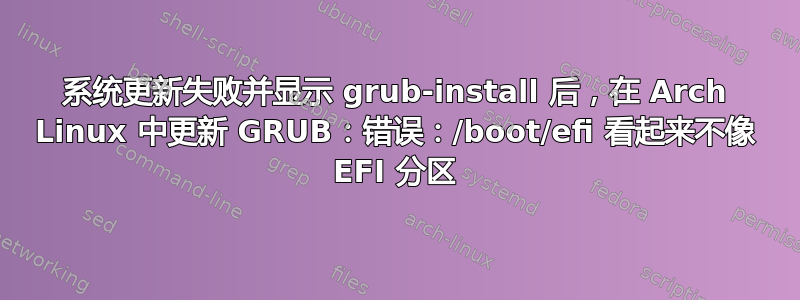
我最近升级了Arch Linux,现在建议更新GRUB:
...
( 9/29) upgrading grub [######################################################################] 100%
:: To use the new features provided in this GRUB update, it is recommended
to install it to the MBR or UEFI. Due to potential configuration
incompatibilities, it is advised to run both, installation and generation
of configuration:
$ grub-install ...
$ grub-mkconfig -o /boot/grub/grub.cfg
(10/29) upgrading pango
...
我发现的第一个问题是我无法以与安装过程相同的方式更新它:
[x80486@uplink:~]$ sudo grub-install --bootloader-id="Arch Linux" --efi-directory=/boot/efi --recheck --target=x86_64-efi
Installing for x86_64-efi platform.
grub-install: error: /boot/efi doesn't look like an EFI partition.
我的猜测是它/boot/efi没有安装,因为它/etc/fstab也没有安装,所以我然后执行:
[x80486@uplink:~]$ sudo mount /dev/nvme0n1p1 /boot/efi
mount: /boot/efi: unknown filesystem type 'vfat'.
dmesg(1) may have more information after failed mount system call.
我确定我安装
GRUB在 中/boot/efi,它是/dev/nvme0n1p1在安装过程中安装的。
此时我不知道如何继续前进。我已经检查过并根据一些帖子(大多数时候很难判断您所处的状态是否与回答者完全相同)内核不支持该文件系统等。
有什么指示可以从这里继续前进吗?我确实有dosfstools,如果这对此有影响的话。我希望现在就能够执行此操作,因为上次它损坏时我必须进入恢复模式;)...所以我宁愿在这个阶段执行此操作。
这些是驱动器的文件系统/分区:
[x80486@uplink:~]$ sudo fdisk -l
Disk /dev/nvme0n1: 223.57 GiB, 240057409536 bytes, 468862128 sectors
Disk model: Force MP500
Units: sectors of 1 * 512 = 512 bytes
Sector size (logical/physical): 512 bytes / 512 bytes
I/O size (minimum/optimal): 512 bytes / 512 bytes
Disklabel type: gpt
Disk identifier: ********-5952-****-B0B6-4FE0********
Device Start End Sectors Size Type
/dev/nvme0n1p1 2048 3327999 3325952 1.6G EFI System
/dev/nvme0n1p2 3328000 133351423 130023424 62G Linux filesystem
/dev/nvme0n1p3 133351424 468862094 335510671 160G Linux filesystem


