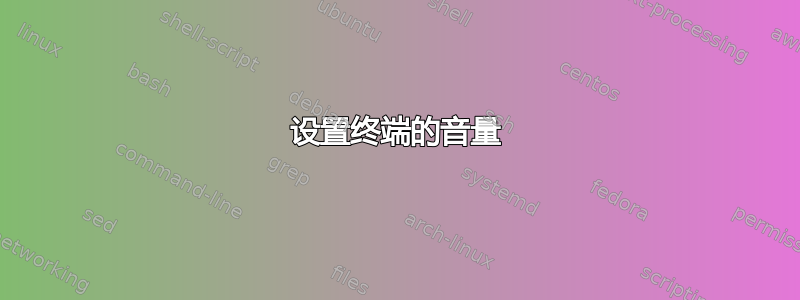
是否可以使用终端设置音量,而不是单击顶部栏中的扬声器图标?
我想这样做是因为我的键盘没有音量增大/减小按钮,并且我发现使用鼠标很烦人。
答案1
对于交互式使用,您可以使用alsamixer.对于脚本编写(例如绑定到组合键),请查看amixer.
alsamixer默认情况下包含在大多数系统中。
要设置主音量,请使用:
# Gets a list of simple mixer controls
$ amixer scontrols
然后将其设置为所需的音量,例如
$ amixer sset 'Master' 50%
答案2
在Openbox的配置文件中找到rc.xml:
# increase by 3%
amixer -q sset Master 3%+
# decrease by 3%
amixer -q sset Master 3%-
# mute/unmute
amixer -q sset Master toggle
amixer手册页可以提供更多详细信息。
答案3
如果您的系统正在使用pulseaudio您可以使用pactl:
pactl set-sink-volume 0 +15%
或者
pactl set-sink-volume 0 -5dB
尽管您也可以指定一个整数或线性因子:
set-sink-volume SINK VOLUME [VOLUME ...]
Set the volume of the specified sink (identified by its symbolic name or numerical index). VOLUME can be speci‐
fied as an integer (e.g. 2000, 16384), a linear factor (e.g. 0.4, 1.100), a percentage (e.g. 10%, 100%) or a
decibel value (e.g. 0dB, 20dB). If the volume specification start with a + or - the volume adjustment will be
relative to the current sink volume. A single volume value affects all channels; if multiple volume values are
given their number has to match the sink's number of channels.
答案4
这些“对人耳来说更自然”。
要获取 alsamixer 单元中的 master,请使用:
amixer -M get Master
要将 alsamixer 装置的音量提高 5%,例如:
amixer -M set Master 5%+


