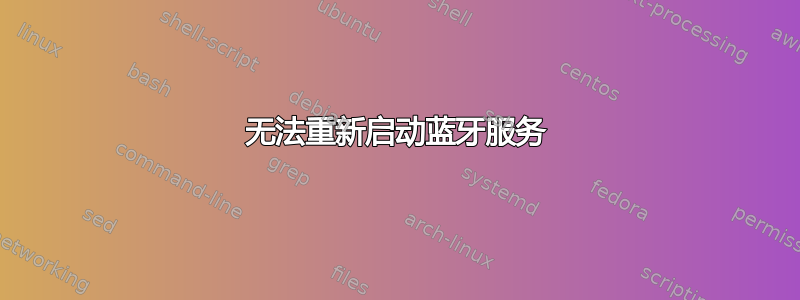
我无法重新启动蓝牙。我试过:
sudo service restart bluetoothsudo service stop bluetoothsystemctl stop bluetoothsudo kill -9 <bluetoothd-pid>
但systemctl status bluetooth仍然返回:
× bluetooth.service - Bluetooth service
Loaded: loaded (/lib/systemd/system/bluetooth.service; enabled; vendor preset: enabled)
Active: failed (Result: timeout) since Fri 2022-10-14 21:03:19 CEST; 20min ago
Docs: man:bluetoothd(8)
Main PID: 1728
Status: "Running"
Tasks: 1 (limit: 9238)
Memory: 2.9M
CPU: 217ms
CGroup: /system.slice/bluetooth.service
└─1728 /usr/lib/bluetooth/bluetoothd
okt 14 20:57:18 MCY580 systemd[1]: Stopping Bluetooth service...
okt 14 20:58:48 MCY580 systemd[1]: bluetooth.service: State 'stop-sigterm' timed out. Killing.
okt 14 20:58:48 MCY580 systemd[1]: bluetooth.service: Killing process 1728 (bluetoothd) with …GKILL.
okt 14 21:00:18 MCY580 systemd[1]: bluetooth.service: Processes still around after SIGKILL. I…oring.
okt 14 21:01:48 MCY580 systemd[1]: bluetooth.service: State 'final-sigterm' timed out. Killing.
okt 14 21:01:48 MCY580 systemd[1]: bluetooth.service: Killing process 1728 (bluetoothd) with …GKILL.
okt 14 21:03:19 MCY580 systemd[1]: bluetooth.service: Processes still around after final SIGK… mode.
okt 14 21:03:19 MCY580 systemd[1]: bluetooth.service: Failed with result 'timeout'.
okt 14 21:03:19 MCY580 systemd[1]: bluetooth.service: Unit process 1728 (bluetoothd) remains …opped.
okt 14 21:03:19 MCY580 systemd[1]: Stopped Bluetooth service.
Hint: Some lines were ellipsized, use -l to show in full.
在 ps aux 中我仍然可以看到它bletoothd正在运行:
ps aux | grep bluetoothd
root 1728 0.0 0.0 10624 5320 ? Ds 19:09 0:00 /usr/lib/bluetooth/bluetoothd
在dmesg我可以看到:
[ 4944.030004] Bluetooth: hci0: command 0x0406 tx timeout
我尝试过sudo strace -p1728,但它冻结了 mi 终端,无法将其关闭:
~$ sudo strace -p1728
strace: Process 1728 attached
我正在使用ubnutu 22.04.1 LTS最近从18.04.到目前为止,我通过重新启动解决了这种情况,但它变得很烦人,因为发生这种情况时我的蓝牙键盘停止工作,甚至整个笔记本电脑都冻结了两次,我不得不进行硬重新启动。


