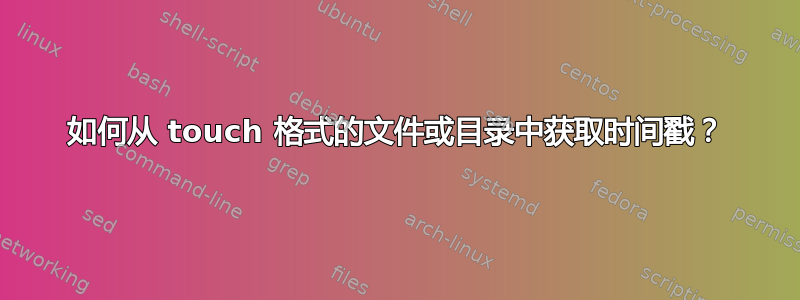
根据我在网上找到的许多网站,touch命令的-t参数接受以下格式的时间戳:
[[CC]YY]MMDDhhmm[.ss]
Here,
CC: The first two digits of the year.
YY: The last two digits of the year.
MM: Month
DD: Day of the month
hh: Hour
mm: Minute
ss: Seconds
例如:
$ touch -t 199901011200 test.txt
是否可以使用dateorstat命令从文件或目录中获取相同格式的时间戳?相同格式是指上面的格式[[CC]YY]MMDDhhmm[.ss]
默认情况下该date命令具有不同的输出。
注意:我不想使用触摸参考-r命令。
答案1
使用date您指定以下格式:
date -r test.txt +'%Y%m%d%H%M.%S'
%Y:年份(四位数字)%m:月份号(两位数)%d:日(两位数)%H:小时(从 00 点到 23 点)%M: 分钟%S:秒
您可以查看man date更多信息。


