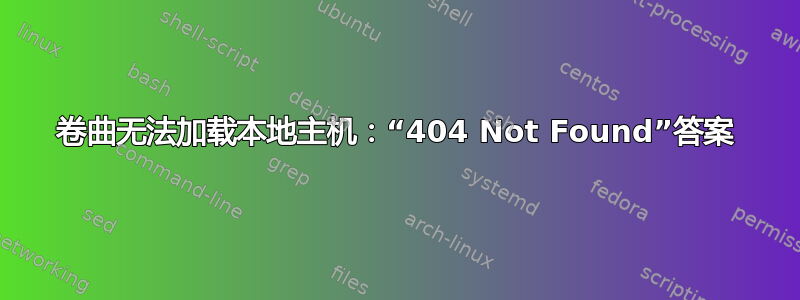
我正在运行 Ubuntu 20.04,当我尝试使用curl以下命令连接到本地主机时:
curl -v localhost
我得到结果:
* Trying 127.0.0.1:80...
* TCP_NODELAY set
* Connected to localhost (127.0.0.1) port 80 (#0)
> GET / HTTP/1.1
> Host: localhost
> User-Agent: curl/7.68.0
> Accept: */*
>
* Mark bundle as not supporting multiuse
< HTTP/1.1 404 Not Found
< Date: Sat, 22 Oct 2022 08:20:39 GMT
< Content-Type: text/html
< Content-Length: 146
< Connection: keep-alive
<
<html>
<head><title>404 Not Found</title></head>
<body>
<center><h1>404 Not Found</h1></center>
<hr><center>nginx</center>
</body>
</html>
* Connection #0 to host localhost left intact
这是来自的输出netstat -anpee | grep :80:
tcp 0 0 0.0.0.0:80 0.0.0.0:* LISTEN 0 614515 -
tcp6 0 0 :::80 :::* LISTEN 0 612479 -
怎么了?
我如何解决它?
答案1
您已在本地系统上安装了 nginx 并且它正在运行。但是,要么它具有不包含的虚拟主机localhost,要么您没有可以从中提供内容的有效文档根。
查看网络服务器错误日志以获取更多详细信息。


