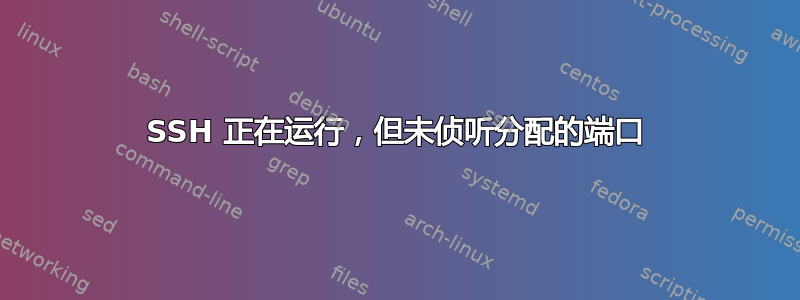
最近,我发现我无法再通过 SSH 连接到两台运行 Ubuntu 14.04.6 LTS 的 Linux 机器。它们始终设置在端口 43210 上,并且至少从 2018 年起就开始工作。最近重新启动后,我无法再使用该端口进行连接。当我使用 service 命令查看服务是否正在运行时,我得到:
service ssh status
ssh start/running
所以它似乎正在运行。但是,当我尝试使用lsof -i -P | grep LISTEN
或netstat -tunlp没有看到服务器在任何端口上侦听时。
我检查了防火墙(据我所知),ufw 和 iptables 似乎都被禁用。
ufw status
Status: inactive
和
iptables --list
Chain INPUT (policy ACCEPT)
target prot opt source destination
Chain FORWARD(policy ACCEPT)
target prot opt source destination
Chain OUTPUT (policy ACCEPT)
target prot opt source destination
我已经使用 apt 卸载并重新安装了 OpenSSH-Server,没有任何变化。目前安装的版本是1:6.6p1-2ubuntu2.13
我在sshd_config中的设置:(手写的,因为我无法剪切和粘贴,请原谅我打字不好)
#comments
Port 43210
#comments
Protocol 2
#comments
HostKey /etc/ssh/ssh_host_rsa_key
HostKey /etc/ssh/ssh_host_dsa_key
HostKey /etc/ssh/ssh_host_ecdsa_key
HostKey /etc/ssh/ssh_host_ed25519_key
#comments
UsePrivilegeSeperation yes
#comments
KeyRegenerationInterval 3600
ServerKeyBits 1024
#comments
SyslogFacility AUTH
LogLevel DEBUG
#Comments
LoginGraceTime 120
#comments
PermitRootLoing no
StrictModes yes
RSAAuthentication yes
PubkeyAuthentication yes
#comments
#comments
IgnoreRhosts yes
#comment
RhostsRSAAuthenticaion no
#comment
HostbasedAuthentication no
#comments
#comment
PermitEmptyPasswords no
#comments
ChallengeResponseAuthentication no
#comments
X11Forwarding yes
X11DisplayOffset 10
PrintMotd no
PrintLasLog yes
TCPKeepAlive yes
#comment
#comments
AcceptEnv LANG LC_*
Subsystem sftp /usr/lib/openssh/sftp-server
#comments
UsePAM yes
当我尝试使用以下方式连接时:
ssh <ip address> -p 43210
ssh: connect to host <ip address> port 43210: Connection refused
我不知道它是否直接相关,但即使 syslog-ng 似乎正在运行,日志似乎也没有更新。这是在 ssh 失败的同时发现的。
我确信我遗漏了一些信息。让我知道我还能提供什么来帮助澄清问题。
编辑1
service ssh stop
/usr/sbin/sshd -d
debug1: sshd version OpenSSH_6.6.1, OpenSSL 1.01f 6 Jan 2014
debug1: key_parse_private2: missing begin marker
debug1: read PEM private key done: type RSA
debug1: private host key #0 type 1 RSA
debug1: key_parse_private2: missing begin marker
debug1: read PEM private key done: type DSA
debug 1: private host key: #1 type 2 DSA
debug1: read PEM private key done: type ECDSA
debug1: private host key: #2 type 3 ECDSA
debug1: private host key: #3 type 4 ED25519
/var/run/sshd must be owned by root and not group or world-writable.
ls -ld /var/ /var/run /var/run/sshd
drwxr-xr-x 15 root root 4096 Oct 24 09:46 /var/
lrwxrwxrwx 1 root root 4 May 13 2015 /var/run -> /run
drwxrwxrwx 2 root root 40 Oct 14 07:43 /var/run/sshd


