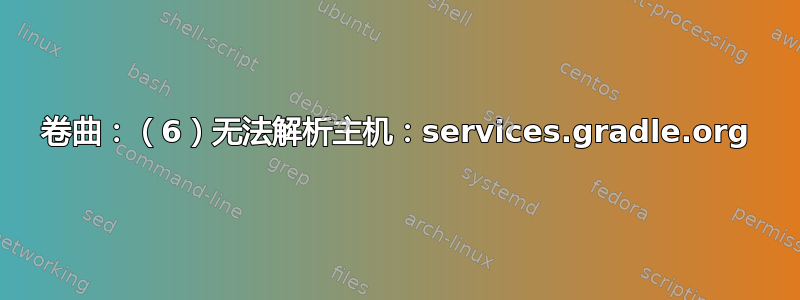
如果Ubuntu Server执行in:
curl https://services.gradle.org/distributions/gradle-7.5.1-bin.zip -O
出现:
% Total % Received % Xferd Average Speed Time Time Time Current
Dload Upload Total Spent Left Speed
0 0 0 0 0 0 0 0 --:--:-- 0:00:19 --:--:-- 0curl: (6) Could not resolve host: services.gradle.org
观察该curl: (6) Could not resolve host: services.gradle.org部分。
如果在in中Fedora Server执行相同的命令,则显示:
% Total % Received % Xferd Average Speed Time Time Time Current
Dload Upload Total Spent Left Speed
0 0 0 0 0 0 0 0 --:--:-- --:--:-- --:--:-- 0
没有错误,但gradle-7.5.1-bin.zip文件是空的。
如果您打开网络浏览器并将其放入https://services.gradle.org/distributions/gradle-7.5.1-bin.zip地址栏中,下载过程将自动开始。
那么如何解决这种情况呢?
笔记以防万一,两个 Linux 都运行为虚拟机在VirtualBox
答案1
显然你的ubuntu服务器中的DNS解析有问题
尝试设置其他 DNS 服务器,例如8.8.8.8或1.1.1.1
查看内容/etc/resolv.conf并设置nameserver 8.8.8.8
更新:
修复 DNS 问题后,添加允许其“遵循重定向”的-L选项curl
这里的问题是 URL 实际上并不提供文件,而是重定向到实际托管该文件的另一个 URL。这是在浏览器中自动完成的,但需要在选项curl中完成。-L
wget请参阅示例的输出:
% wget https://services.gradle.org/distributions/gradle-7.5.1-bin.zip
--2022-11-07 11:16:12-- https://services.gradle.org/distributions/gradle-7.5.1-bin.zip
Resolving services.gradle.org (services.gradle.org)... 104.18.191.9, 104.18.190.9
Connecting to services.gradle.org (services.gradle.org)|104.18.191.9|:443... connected.
HTTP request sent, awaiting response... 301 Moved Permanently
Location: https://downloads.gradle-dn.com/distributions/gradle-7.5.1-bin.zip [following]
--2022-11-07 11:16:12-- https://downloads.gradle-dn.com/distributions/gradle-7.5.1-bin.zip
Resolving downloads.gradle-dn.com (downloads.gradle-dn.com)... 104.18.164.99, 104.18.165.99
Connecting to downloads.gradle-dn.com (downloads.gradle-dn.com)|104.18.164.99|:443... connected.
HTTP request sent, awaiting response... 200 OK
Length: 120635534 (115M) [application/zip]
Saving to: ‘gradle-7.5.1-bin.zip.1’
gradle-7.5.1-bin.zip.1 100%[================================>] 115,05M 5,31MB/s in 21s
2022-11-07 11:16:34 (5,43 MB/s) - ‘gradle-7.5.1-bin.zip.1’ saved [120635534/120635534]
301 Moved Permanently是重定向,之后是新的 URL


