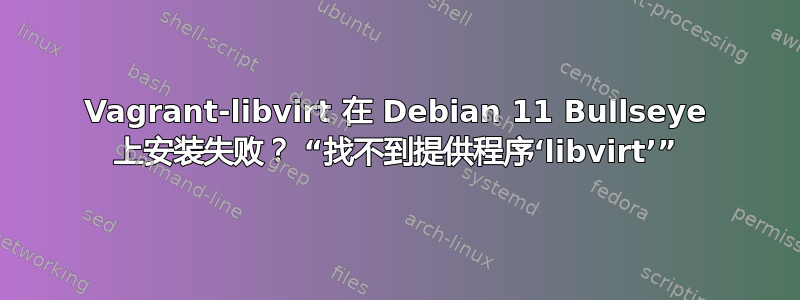
我正在尝试恢复掉落的笔记本电脑硬盘,最终将 Debian 11 全新安装到已将内部 SSD 克隆到的交换 SSD 上,但它仍然无法工作。
所以我现在正在恢复我的文件(从 Debian 10)并尝试安装 Vagrant,就像我用 libvirt 设置的那样。
我已经安装了此处指定的所有软件包:https://ostechnix.com/how-to-use-vagrant-with-libvirt-kvm-provider/包括 virt-manager 和 vagrant 插件 vagrant-mutate。
我也将用户添加到 libvirt 组并注销并登录(我想我也尝试过重新启动)。
当我尝试vagrant status在我正在使用的 Homestead 安装目录中运行时(以及当我尝试添加新的 libvirt 框时),我收到以下消息:
The provider 'libvirt' could not be found, but was requested to
back the machine 'homestead'. Please use a provider that exists.
Vagrant knows about the following providers: hyperv, virtualbox, docker
sudo systemctl status libvirtd说活跃和跑步。
我知道在我之前的 Debian 10 安装中,我无法让 virtualbox 正常工作,并且了解到 libvirt 可能更快、更稳定,一旦我让它与 Vagrant 一起工作(我记得这也是一个尝试的过程,但不要这样做)记得我最终做了什么才能让它发挥作用)我不记得它带来了任何问题。
附录:当我在新的测试盒上尝试“vagrant up”时,它说
No usable default provider could be found for your system.
Vagrant relies on interactions with 3rd party systems, known as
"providers", to provide Vagrant with resources to run development
environments. Examples are VirtualBox, VMware, Hyper-V.
The easiest solution to this message is to install VirtualBox, which
is available for free on all major platforms.
If you believe you already have a provider available, make sure it
is properly installed and configured. You can see more details about
why a particular provider isn't working by forcing usage with
`vagrant up --provider=PROVIDER`, which should give you a more specific
error message for that particular provider.
我真的不想尝试安装 virtualbox 或任何其他。
答案1
我解决了安装libvirt-dev包以及执行vagrant plugin install vagrant-libvirt.
答案2
我遇到了完全相同的问题。原因是我以用户身份安装了插件,vagrant isnstall plugin vagrant-libvirt因此插件安装在 ~/vagrant.d 中。但我尝试以 root 身份启动 vagrant sudo vagrant up --provider=libvirt。在这种情况下,vagrant 在 /root/vagrant.d 中寻找插件。解决方案非常简单:以 root 身份安装插件。


