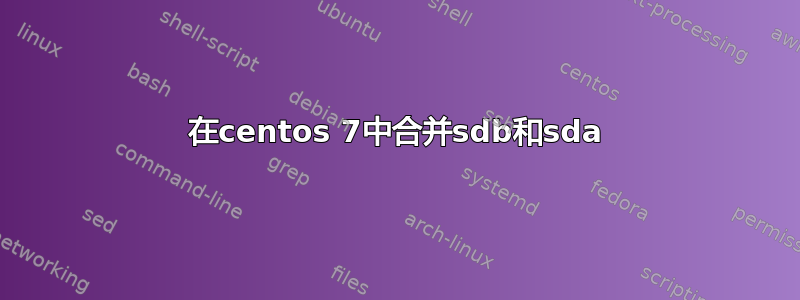
答案1
看来您的系统正在使用 LVM,您可以将第二个磁盘 (sdb) 添加到当前由 sda 组成的卷组中。阅读 LVM 以了解如何扩展卷组和逻辑卷。
答案2
是的。你已经把一切都设置好了,这是微不足道的!
您的 / 和您的交换已开启卷在 LVM 中,这意味着存储数据的实际存储设备和创建文件系统的设备之间有一个很好的抽象层。
当你运行时,sudo lvs你应该得到这些的列表逻辑卷– 至少应该有swap和root。查看输出中的“VG”列lvs:这就是卷组他们都在。这个组是“拥有”存储数据的物理磁盘分区的人。您可以轻松地添加更多物理存储!
检查sudo pvs:此列表物理卷及其所属的卷组。我希望您sudo pvs打印一个条目:
PV VG Fmt Attr PSize PFree
/dev/sda2 nameofyourvolumgroup lvm2 a-- … …
(当然nameofyourvolumegroup是你也在其中看到的名字sudo lvs)
因此,让我们向卷组添加更多物理卷。我假设到目前为止您还没有 /dev/sdb 上的数据。
# Check the current state of all our 1 volume groups:
sudo vgs
# Note how much `VFree` there is within the `VSize`, and that there's only
# 1 PV (physical volume) in the volume group
# Create the data structures for a physical volume on /dev/sdb
sudo pvcreate /dev/sdb
# Add the physical volume to the volume group
sudo vgextend nameofyourvolumegroup /dev/sdb
# Done!
# Check the current state of all our 1 volume groups:
sudo vgs
# Note how much `VFree` there is within the `VSize`, and that there's now
# 2 PVs in the volume group
您现在可以轻松地向文件系统添加更多空间。如果它们支持实时放大(所有 ext2、3、4 都支持,还有 XFS,所以你可能没问题),你可以简单地说
sudo lvextend -r -L +1G nameofyourvolumegroup/root
扩展根文件系统所在的逻辑卷的大小,并自动扩展文件系统的大小。整洁的。



