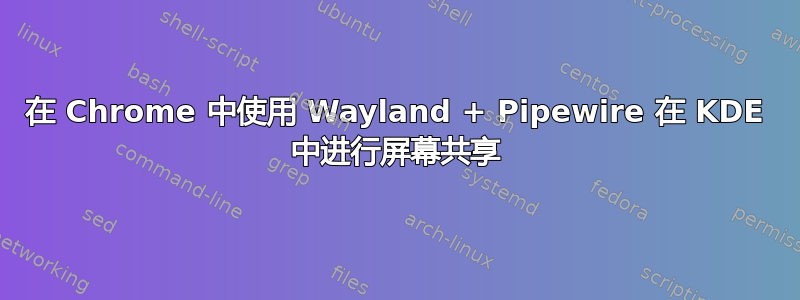
我将 archlinux 与 pipeline、wireplumber、plasma 和 xdg-desktop-portal-kde 一起使用
plasmashell --version ✔ 23:48:31
plasmashell 5.26.3
~ pipewire --version ✔ 23:49:02
pipewire
Compiled with libpipewire 0.3.60
Linked with libpipewire 0.3.60
~ wireplumber --version ✔ 23:49:10
wireplumber
Compiled with libwireplumber 0.4.12
Linked with libwireplumber 0.4.12
如果我尝试使用 OBS 录制任何窗口,用于选择窗口的桌面门户窗口将打开,我可以选择任何窗口并且工作正常,我可以在 OBS 中看到窗口内容。
然而,在 Chrome 和 Firefox 中,我得到桌面门户窗口,我选择一个窗口,它只是共享一个黑屏。
我不知道如何解决这个问题,这真的很烦人。有什么提示吗?
答案1
Chrome 和 Firefox 默认运行 XWayland,而 Piprewire 只能捕获“真正的 Wayland”窗口。
不过,您可以选择在两种浏览器中使用 Wayland:
- 对于 Chrome:https://wiki.archlinux.org/title/Chromium#Native_Wayland_support
chrome://flags(尽管如果您愿意,实际上也可以使用:https://ubuntuhandbook.org/index.php/2022/09/enable-wayland-firefox-chrome/) - 对于火狐浏览器:https://wiki.archlinux.org/title/firefox#Wayland


