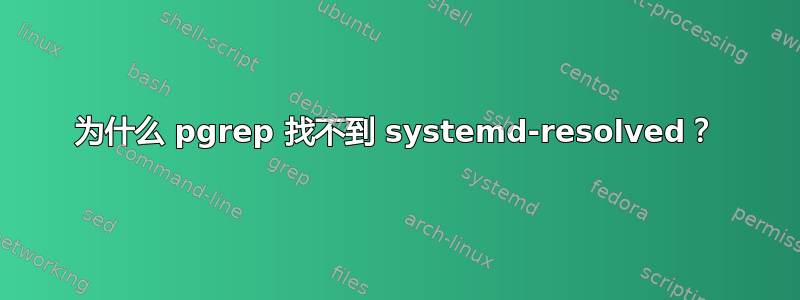
#!/usr/bin/env bash
echo "pgrep not finding systemd-resolved has bitten many times."
if [ -z $(pgrep systemd-resolved) ]; then
echo -e "systemd-resolved not found by pgrep, trying another way.\n";
ps aux | egrep -i '(DNS|HOST|DH|RESOLV|systemd-resolved)' | egrep -v 'grep -E';
fi;
systemd-resolved not found by pgrep, trying another way:
systemd+ **914** 0.0 0.0 26196 4048 ? Ss Nov12 0:02 /lib/systemd/**systemd-resolved**
rjt 73300 0.0 0.0 9228 2160 pts/2 S+ 23:02 0:00 grep -E --color=auto -i (DNS|HOST|DH|RESOLV|systemd-resolved)
我在不同年龄的许多不同系统上工作。需要了解后端名称解析系统以及名称解析器涵盖的内容。所以我经常使用pgrep来查找所有与dns相关的进程。
似乎是 pgrep 的字符串长度限制?
答案1
正如中所解释的man pgrep,
用于匹配的进程名称仅限于 输出中存在的 15 个字符
/proc/pid/stat。使用该-f选项来匹配完整的命令行,/proc/pid/cmdline.
“systemd-resolved”有 16 个字符,所以它违反了这个限制。如果你运行pgrep -f systemd-resolved你会找到该进程。


