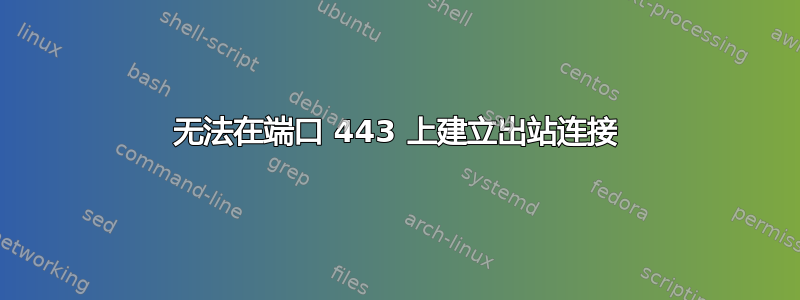
我有一台 CentOS 5 上的旧服务器,安装了 cPanel,托管在 Amazon AWS EC2 上:
uname -a
Linux 2.6.32-573.22.1.el6.x86_64 #1 SMP Wed Mar 23 03:35:39 UTC 2016 x86_64 x86_64 x86_64 GNU/Linux
已经很久没有碰过了。今天,突然无法在端口 443 上建立传出连接:
curl -v https://google.com
* About to connect() to google.com port 443 (#0)
* Trying 142.250.217.78... Connection timed out
* Trying 2607:f8b0:400a:80b::200e... Failed to connect to 2607:f8b0:400a:80b::200e: Network is unreachable
* Success
* couldn't connect to host
* Closing connection #0
curl: (7) Failed to connect to 2607:f8b0:400a:80b::200e: Network is unreachable
而到端口 80 的连接则经过:
curl -v http://google.com ⏎
* About to connect() to google.com port 80 (#0)
* Trying 142.251.211.238... connected
* Connected to google.com (142.251.211.238) port 80 (#0)
> GET / HTTP/1.1
> User-Agent: curl/7.19.7 (x86_64-redhat-linux-gnu) libcurl/7.19.7 NSS/3.44 zlib/1.2.3 libidn/1.18 libssh2/1.4.2
> Host: google.com
> Accept: */*
>
< HTTP/1.1 301 Moved Permanently
< Location: http://www.google.com/
< Content-Type: text/html; charset=UTF-8
< Date: Fri, 25 Nov 2022 21:24:03 GMT
< Expires: Sun, 25 Dec 2022 21:24:03 GMT
< Cache-Control: public, max-age=2592000
< Server: gws
< Content-Length: 219
< X-XSS-Protection: 0
< X-Frame-Options: SAMEORIGIN
<
<HTML><HEAD><meta http-equiv="content-type" content="text/html;charset=utf-8">
<TITLE>301 Moved</TITLE></HEAD><BODY>
<H1>301 Moved</H1>
The document has moved
<A HREF="http://www.google.com/">here</A>.
</BODY></HTML>
* Connection #0 to host google.com left intact
* Closing connection #0
我已经清理了 iptables 以确保它们不是问题:
iptables -L
Chain INPUT (policy ACCEPT)
target prot opt source destination
Chain FORWARD (policy ACCEPT)
target prot opt source destination
Chain OUTPUT (policy ACCEPT)
target prot opt source destination
我能找到的唯一相关注释是/var/log/messages,在问题开始发生的那一刻,datadog 代理在 11:25 开始失败时进行记录:
ov 25 11:04:50 xxx dd.dogstatsd[6842]: INFO (dogstatsd.py:276): Flush #944863: flushed 25 metrics, 0 events, and 0 service check runs
Nov 25 11:05:00 xxx dd.dogstatsd[6842]: INFO (dogstatsd.py:276): Flush #944864: flushed 25 metrics, 0 events, and 0 service check runs
Nov 25 11:05:05 xxx dd.forwarder[6840]: INFO (transaction.py:190): No transaction to flush during flush #3145520
Nov 25 11:05:10 xxx dd.dogstatsd[6842]: INFO (dogstatsd.py:276): Flush #944865: flushed 25 metrics, 0 events, and 0 service check runs
Nov 25 11:06:00 xxx dd.forwarder[6840]: INFO (transaction.py:190): No transaction to flush during flush #3145540
Nov 25 11:07:00 xxx dd.forwarder[6840]: INFO (transaction.py:177): Flushing 1 transaction during flush #3145560
Nov 25 11:07:29 xxx dd.collector[6857]: INFO (collector.py:571): Finished run #491350. Collection time: 4.23s. Emit time: 0.02s
Nov 25 11:08:05 xxx dd.forwarder[6840]: INFO (transaction.py:190): No transaction to flush during flush #3145580
Nov 25 11:09:03 xxx pure-ftpd: ([email protected]) [INFO] New connection from 127.0.0.1
Nov 25 11:09:03 xxx pure-ftpd: ([email protected]) [INFO] __cpanel__service__auth__ftpd__xxx is now logged in
Nov 25 11:09:03 xxx pure-ftpd: ([email protected]) [INFO] Logout.
Nov 25 11:09:10 xxx dd.forwarder[6840]: INFO (transaction.py:177): Flushing 1 transaction during flush #3145600
Nov 25 11:10:05 xxx dd.forwarder[6840]: INFO (transaction.py:177): Flushing 2 transactions during flush #3145620
Nov 25 11:10:43 xxx dd.collector[6857]: INFO (collector.py:571): Finished run #491360. Collection time: 4.12s. Emit time: 0.02s
Nov 25 11:11:02 xxx dd.forwarder[6840]: INFO (transaction.py:177): Flushing 1 transaction during flush #3145640
Nov 25 11:12:05 xxx dd.forwarder[6840]: INFO (transaction.py:177): Flushing 3 transactions during flush #3145660
Nov 25 11:13:20 xxx dd.forwarder[6840]: INFO (transaction.py:177): Flushing 3 transactions during flush #3145680
Nov 25 11:13:55 xxx dd.collector[6857]: INFO (collector.py:571): Finished run #491370. Collection time: 4.23s. Emit time: 0.02s
Nov 25 11:14:07 xxx pure-ftpd: ([email protected]) [INFO] New connection from 127.0.0.1
Nov 25 11:14:07 xxx pure-ftpd: ([email protected]) [INFO] __cpanel__service__auth__ftpd__xxx is now logged in
Nov 25 11:14:07 xxx pure-ftpd: ([email protected]) [INFO] Logout.
Nov 25 11:14:45 xxx dd.forwarder[6840]: INFO (transaction.py:190): No transaction to flush during flush #3145700
Nov 25 11:16:00 xxx dd.dogstatsd[6842]: INFO (dogstatsd.py:276): Flush #944930: flushed 25 metrics, 0 events, and 0 service check runs
Nov 25 11:16:09 xxx dd.forwarder[6840]: INFO (transaction.py:177): Flushing 1 transaction during flush #3145720
Nov 25 11:16:10 xxx dd.dogstatsd[6842]: INFO (dogstatsd.py:276): Flush #944931: flushed 25 metrics, 0 events, and 0 service check runs
Nov 25 11:16:20 xxx dd.dogstatsd[6842]: INFO (dogstatsd.py:276): Flush #944932: flushed 26 metrics, 0 events, and 0 service check runs
Nov 25 11:16:30 xxx dd.dogstatsd[6842]: INFO (dogstatsd.py:276): Flush #944933: flushed 25 metrics, 0 events, and 0 service check runs
Nov 25 11:16:40 xxx dd.dogstatsd[6842]: INFO (dogstatsd.py:276): Flush #944934: flushed 25 metrics, 0 events, and 0 service check runs
Nov 25 11:16:50 xxx dd.dogstatsd[6842]: INFO (dogstatsd.py:276): Flush #944935: flushed 25 metrics, 0 events, and 0 service check runs
Nov 25 11:17:07 xxx dd.collector[6857]: INFO (collector.py:571): Finished run #491380. Collection time: 4.12s. Emit time: 0.02s
Nov 25 11:17:26 xxx dd.forwarder[6840]: INFO (transaction.py:177): Flushing 1 transaction during flush #3145740
Nov 25 11:18:30 xxx dd.forwarder[6840]: INFO (transaction.py:177): Flushing 1 transaction during flush #3145760
Nov 25 11:18:32 xxx dhclient[1080]: DHCPREQUEST on eth0 to 10.0.0.1 port 67 (xid=0x24b5d86f)
Nov 25 11:18:32 xxx dhclient[1080]: DHCPACK from 10.0.0.1 (xid=0x24b5d86f)
Nov 25 11:18:34 xxx dhclient[1080]: bound to 10.0.0.247 -- renewal in 1642 seconds.
Nov 25 11:19:30 xxx dd.forwarder[6840]: INFO (transaction.py:190): No transaction to flush during flush #3145780
Nov 25 11:20:08 xxx pure-ftpd: ([email protected]) [INFO] New connection from 127.0.0.1
Nov 25 11:20:08 xxx pure-ftpd: ([email protected]) [INFO] __cpanel__service__auth__ftpd__xxx is now logged in
Nov 25 11:20:08 xxx pure-ftpd: ([email protected]) [INFO] Logout.
Nov 25 11:20:19 xxx dd.collector[6857]: INFO (collector.py:571): Finished run #491390. Collection time: 4.22s. Emit time: 0.02s
Nov 25 11:20:30 xxx dd.forwarder[6840]: INFO (transaction.py:177): Flushing 1 transaction during flush #3145800
Nov 25 11:21:36 xxx dd.forwarder[6840]: INFO (transaction.py:177): Flushing 1 transaction during flush #3145820
Nov 25 11:22:26 xxx auditd[1137]: Audit daemon rotating log files
Nov 25 11:22:35 xxx dd.forwarder[6840]: INFO (transaction.py:177): Flushing 2 transactions during flush #3145840
Nov 25 11:23:31 xxx dd.forwarder[6840]: INFO (transaction.py:177): Flushing 1 transaction during flush #3145860
Nov 25 11:23:31 xxx dd.collector[6857]: INFO (collector.py:571): Finished run #491400. Collection time: 4.13s. Emit time: 0.02s
Nov 25 11:24:40 xxx dd.forwarder[6840]: INFO (transaction.py:190): No transaction to flush during flush #3145880
Nov 25 11:25:07 xxx pure-ftpd: ([email protected]) [INFO] New connection from 127.0.0.1
Nov 25 11:25:07 xxx pure-ftpd: ([email protected]) [INFO] __cpanel__service__auth__ftpd__xxx is now logged in
Nov 25 11:25:07 xxx pure-ftpd: ([email protected]) [INFO] Logout.
Nov 25 11:25:47 xxx dd.forwarder[6840]: ERROR (ddagent.py:282): Response: HTTPResponse(_body=None,buffer=None,code=599,effective_url='https://5-32-8-app.agent.datadoghq.com/intake/?api_key=*************************55166',error=HTTPError('HTTP 599: Timeout',),headers={},reason='Unknown',request=<tornado.httpclient.HTTPRequest object at 0x7f0612cfdad0>,request_time=20.000658988952637,time_info={})
Nov 25 11:25:47 xxx dd.forwarder[6840]: WARNING (transaction.py:268): Transaction 2419202 in error (1 error), it will be replayed after 2022-11-25 11:26:07
Nov 25 11:26:10 xxx dd.forwarder[6840]: ERROR (ddagent.py:282): Response: HTTPResponse(_body=None,buffer=None,code=599,effective_url='https://5-32-8-app.agent.datadoghq.com/api/v1/check_run/?api_key=*************************55166',error=HTTPError('HTTP 599: Timeout',),headers={},reason='Unknown',request=<tornado.httpclient.HTTPRequest object at 0x7f0612d04d50>,request_time=20.00121808052063,time_info={})
Nov 25 11:26:10 xxx dd.forwarder[6840]: WARNING (transaction.py:268): Transaction 2419209 in error (1 error), it will be replayed after 2022-11-25 11:26:30
Nov 25 11:26:10 xxx dd.forwarder[6840]: WARNING (transaction.py:212): Flush 3145896 is taking more than 10s, stopping it
Nov 25 11:26:31 xxx dd.forwarder[6840]: ERROR (ddagent.py:282): Response: HTTPResponse(_body=None,buffer=None,code=599,effective_url='https://5-32-8-app.agent.datadoghq.com/api/v1/series/?api_key=*************************55166',error=HTTPError('HTTP 599: Timeout',),headers={},reason='Unknown',request=<tornado.httpclient.HTTPRequest object at 0x7f0613138e50>,request_time=20.00036597251892,time_info={})
Nov 25 11:26:31 xxx dd.forwarder[6840]: WARNING (transaction.py:268): Transaction 2419215 in error (1 error), it will be replayed after 2022-11-25 11:26:51
Nov 25 11:26:31 xxx dd.forwarder[6840]: WARNING (transaction.py:212): Flush 3145897 is taking more than 10s, stopping it
Nov 25 11:26:43 xxx dd.collector[6857]: INFO (collector.py:571): Finished run #491410. Collection time: 4.24s. Emit time: 0.02s
Nov 25 11:26:51 xxx dd.forwarder[6840]: ERROR (ddagent.py:282): Response: HTTPResponse(_body=None,buffer=None,code=599,effective_url='https://5-32-8-app.agent.datadoghq.com/api/v1/series/?api_key=*************************55166',error=HTTPError('HTTP 599: Timeout',),headers={},reason='Unknown',request=<tornado.httpclient.HTTPRequest object at 0x7f0612cfd950>,request_time=20.00032901763916,time_info={})
有关安全和网络的 AWS 配置没有更改。似乎所有 HTTPS 连接都超时,挂在 SYN_SENT 状态。
非常感谢任何想法。
问候
答案1
问题是出站连接由于(虚假声明)DMCA 通知而被暂停。该帐户的主要所有者没有监控他的邮箱,亚马逊已在该邮箱中发送了从第三方转发的 DMCA 删除通知。由于在 14(或 30,不记得)天内没有回复,AWS 工作人员强制执行了端口封锁。
这真是令人费解。
在与 AWS 联系并解决根本问题后,连接已恢复。


