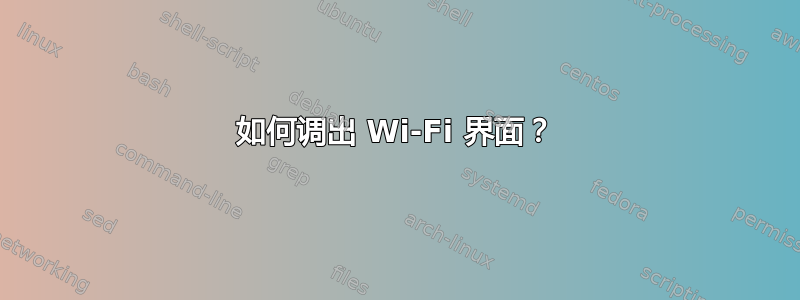
我不知道如何正确打开相机的 Wi-Fi。这是一款基于 ANAKA 3918 SoC 和 ssv6x5x Wi-Fi 芯片构建的廉价中国相机。
我能够加载 Wi-Fi 驱动程序模块,并且驱动程序已实例化,但任何启动它的尝试都会失败。
echo 1 > /sys/user-gpio/wifi_en #Enable WiFi device
lsmod #show mods status
# Tainted: G
# ak_info_dump 1227 0 - Live 0xbf019000
# akcamera 14136 2 ak_info_dump, Live 0xbf011000
# sensor_H63 4066 0 - Live 0xbf00d000 (O)
# sensor_h62 3136 0 - Live 0xbf009000
# sensor_gc1054 4313 0 - Live 0xbf004000 (O)
# sensor_gc1034 3813 0 - Live 0xbf000000
Ifconfig #show network devices status
# Lo Link encap:Local Loopback
# inet addr:127.0.0.1 Mask:255.0.0.0
# UP LOOPBACK RUNNING MTU:16436 Metric:1
# RX packets:0 errors:0 dropped:0 overruns:0 frame:0
# TX packets:0 errors:0 dropped:0 overruns:0 carrier:0
# collisions:0 txqueuelen:0
# RX bytes:0 (0.0 B) TX bytes:0 (0.0 B)
insmod /usr/modeules/ssv6x5x.ko #insert wifi driver
lsmod #show mods status, note ss6x5x driver loaded
# Tainted: G
# ssv6x5x 414810 0 - Live 0xbf01d000 (O)
# ak_info_dump 1227 0 - Live 0xbf019000
# akcamera 14136 2 ak_info_dump, Live 0xbf011000
# sensor_H63 4066 0 - Live 0xbf00d000 (O)
# sensor_h62 3136 0 - Live 0xbf009000
# sensor_gc1054 4313 0 - Live 0xbf004000 (O)
# sensor_gc1034 3813 0 - Live 0xbf000000
Ifconfig #show network devices status
#note: nothing about wlan
# lo Link encap:Local Loopback
# inet addr:127.0.0.1 Mask:255.0.0.0
# UP LOOPBACK RUNNING MTU:16436 Metric:1
# RX packets:0 errors:0 dropped:0 overruns:0 frame:0
# TX packets:0 errors:0 dropped:0 overruns:0 carrier:0
# collisions:0 txqueuelen:0
# RX bytes:0 (0.0 B) TX bytes:0 (0.0 B)
Ifconfig wlan0 up #gives error ifconfig: SIOCSIFFLAGS: Operation not permitted
我在 /var/log/messages 中找不到任何错误消息,insmod 等也没有错误。因为我使用的是嵌入式 Linux,所以故障排除非常有限。你能建议还能做什么吗?


