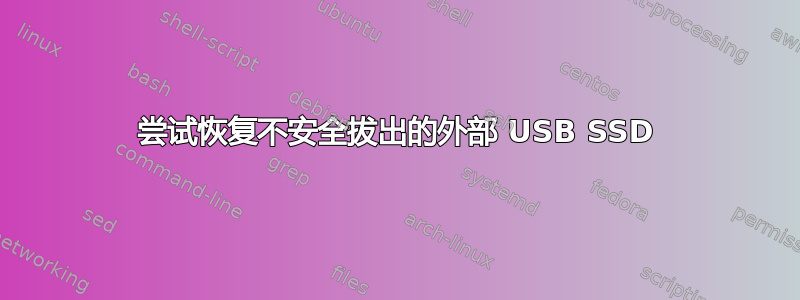
我运行的是 Debian,SSD 采用 NTFS 格式。如果它仍然存在的话,我至少会尝试取回它的数据。
它不被 识别fdisk -l。而且显然是无法被系统检测到的。
这是命令的输出dmesg:
[ 40.241903] sd 8:0:0:0: Attached scsi generic sg2 type 0
[ 88.378502] sd 8:0:0:0: [sdc] Spinning up disk...
[ 293.776598] sd 8:0:0:0: [sdc] Read Capacity(16) failed: Result: hostbyte=DID_OK driverbyte=DRIVER_SENSE
[ 293.776603] sd 8:0:0:0: [sdc] Sense Key : Not Ready [current]
[ 293.776605] sd 8:0:0:0: [sdc] Add. Sense: Logical unit is in process of becoming ready
[ 353.948036] sd 8:0:0:0: [sdc] Read Capacity(10) failed: Result: hostbyte=DID_OK driverbyte=DRIVER_SENSE
[ 353.948040] sd 8:0:0:0: [sdc] Sense Key : Not Ready [current]
[ 353.948041] sd 8:0:0:0: [sdc] Add. Sense: Logical unit is in process of becoming ready
[ 353.948549] sd 8:0:0:0: [sdc] 0 512-byte logical blocks: (0 B/0 B)
[ 353.948552] sd 8:0:0:0: [sdc] 0-byte physical blocks
[ 404.835068] sd 8:0:0:0: tag#19 uas_eh_abort_handler 0 uas-tag 1 inflight: CMD IN
[ 404.835073] sd 8:0:0:0: tag#19 CDB: Mode Sense(6) 1a 00 00 00 04 00
[ 415.059057] sd 8:0:0:0: tag#19 uas_eh_abort_handler 0 uas-tag 1 inflight: CMD
[ 415.059060] sd 8:0:0:0: tag#19 CDB: Test Unit Ready 00 00 00 00 00 00
[ 415.225329] sd 8:0:0:0: Device offlined - not ready after error recovery
[ 415.225347] sd 8:0:0:0: [sdc] Write Protect is off
[ 415.225351] sd 8:0:0:0: [sdc] Mode Sense: 00 00 00 00
[ 415.225359] sd 8:0:0:0: rejecting I/O to offline device
[ 415.225364] sd 8:0:0:0: [sdc] Asking for cache data failed
[ 415.225366] sd 8:0:0:0: [sdc] Assuming drive cache: write through
[ 415.225373] sd 8:0:0:0: [sdc] Optimal transfer size 33553920 bytes not a multiple of physical block size (0 bytes)
[ 415.263086] sd 8:0:0:0: [sdc] Attached SCSI disk
[ 664.193579] sd 8:0:0:0: Attached scsi generic sg2 type 0
[ 712.330935] sd 8:0:0:0: [sdc] Spinning up disk...
[ 915.743226] sd 8:0:0:0: [sdc] Read Capacity(16) failed: Result: hostbyte=DID_OK driverbyte=DRIVER_SENSE
[ 915.743230] sd 8:0:0:0: [sdc] Sense Key : Not Ready [current]
[ 915.743232] sd 8:0:0:0: [sdc] Add. Sense: Logical unit is in process of becoming ready
[ 975.914872] sd 8:0:0:0: [sdc] Read Capacity(10) failed: Result: hostbyte=DID_OK driverbyte=DRIVER_SENSE
[ 975.914876] sd 8:0:0:0: [sdc] Sense Key : Not Ready [current]
[ 975.914878] sd 8:0:0:0: [sdc] Add. Sense: Logical unit is in process of becoming ready
[ 975.915430] sd 8:0:0:0: [sdc] 0 512-byte logical blocks: (0 B/0 B)
[ 975.915433] sd 8:0:0:0: [sdc] 0-byte physical blocks
[ 1027.423926] sd 8:0:0:0: tag#25 uas_eh_abort_handler 0 uas-tag 1 inflight: CMD IN
[ 1027.423931] sd 8:0:0:0: tag#25 CDB: Mode Sense(6) 1a 00 00 00 04 00
[ 1037.651350] sd 8:0:0:0: tag#25 uas_eh_abort_handler 0 uas-tag 1 inflight: CMD
[ 1037.651356] sd 8:0:0:0: tag#25 CDB: Test Unit Ready 00 00 00 00 00 00
[ 1037.821667] sd 8:0:0:0: Device offlined - not ready after error recovery
[ 1037.821694] sd 8:0:0:0: [sdc] Write Protect is off
[ 1037.821698] sd 8:0:0:0: [sdc] Mode Sense: 00 00 00 00
[ 1037.821707] sd 8:0:0:0: rejecting I/O to offline device
[ 1037.821713] sd 8:0:0:0: [sdc] Asking for cache data failed
[ 1037.821715] sd 8:0:0:0: [sdc] Assuming drive cache: write through
[ 1037.821722] sd 8:0:0:0: [sdc] Optimal transfer size 33553920 bytes not a multiple of physical block size (0 bytes)
[ 1037.859525] sd 8:0:0:0: [sdc] Attached SCSI disk
答案1
您的磁盘或其控制器存在硬件缺陷:它们需要很长时间才能初始化,完成后,它们会报告块大小为 0 字节,如果是这样,驱动器会报告为 0 字节。
Linux 或 Windows 上的任何软件都无法解决这一问题。除非这是 SSD 固件中的严重错误,可以通过固件更新修复,否则您必须假设您的数据和 SSD 都消失了。对不起。
然而,USB 转换器据说非常便宜。因此,也许只需打开外部 SSD 外壳(它是为此而设计的),然后通过其他方式连接容器 SSD 就是一种解决方案。


