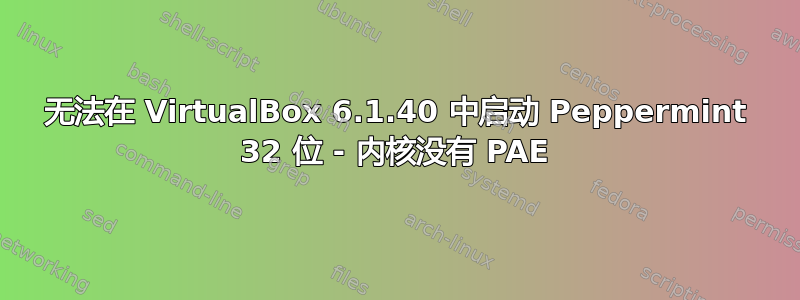
在安装了 VirtualBox 6.1.40 的 64 位笔记本电脑上,以 Windows 7 作为主机,为最新的 Peppermint 操作系统创建了一个虚拟机,网址为:选择并下载磁盘映像。我收到了该PeppermintOS-i386.iso文件,虚拟机基于 Debian 32 位,具有 2GB 内存。
当.iso文件启动时,会出现欢迎屏幕:
PeppermintOS - Live
PeppermintOS (686-pae)
PeppermintOS with Localisation support >
Utilities >
Recovery Options >
选择该PeppermintOS (686-pae)选项后会出现一个新屏幕,其中显示以下消息:
This kernel requires the following features not present on the CPU:
pae
Unable to boot - please use a kernel appropriate for your CPU.
目标是获得一些 Peppermint 32 位的经验,以便真正安装在其他基于 32 位的旧笔记本电脑上。
如何解决这种情况?我假设某些设置应该应用于 VirtualBox 的某个地方。
答案1
停止并选择虚拟机后
Open Settings
System
Processor
Check the 'Enable PAE/NX' checkbox
完毕


