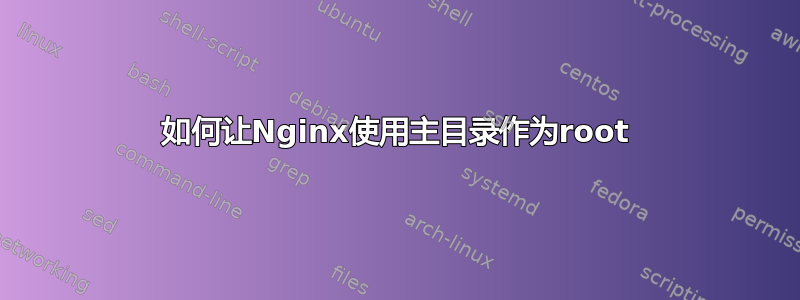
我已经在我的笔记本电脑上设置了一个本地服务器用于 Web 开发,并检查我正在开发的网站,我应该将我的代码库放在/var/www/example.domain这不太方便,我希望 Nginx 检索文件并从我的主目录解析 PHP,比如/home/projects/test-one/但如果我添加这个目录,root它会给我一个502错误的网关错误
这是我的配置:
server {
listen 80 default_server;
listen [::]:80 default_server;
server_name _;
location / {
root /home/amirreza/Projects/escribir/;
index index.php index.html index.htm;
}
location ~* \.php$ {
fastcgi_index index.php;
fastcgi_pass 127.0.0.1:9000;
include fastcgi_params;
fastcgi_param SCRIPT_FILENAME $document_root$fastcgi_script_name;
fastcgi_param SCRIPT_NAME $fastcgi_script_name;
}
}
在/etc/nginx/sites-available/default,我使用的是 Debian 11
- - - - - - - - -编辑 - - - - - - - - - -
我正在使用 fpm 但我的配置不包括它,我将我的站点可用/默认更改为:
location ~ \.php$ {
include snippets/fastcgi-php.conf;
fastcgi_pass unix:/var/run/php/php-fpm.sock;
}
而且我的主文件夹中的文件权限也存在问题,我这样更改了它:
1-我使用以下命令将我的用户添加到 www-data 组sudo usermod -aG www-data amirreza
2-然后将我的代码库的权限设置为 664(而不是 644),以便我也可以编辑它:
-rw-rw-r-- 1 amirreza www-data 22 دسامبر 16 13:19 index.php


