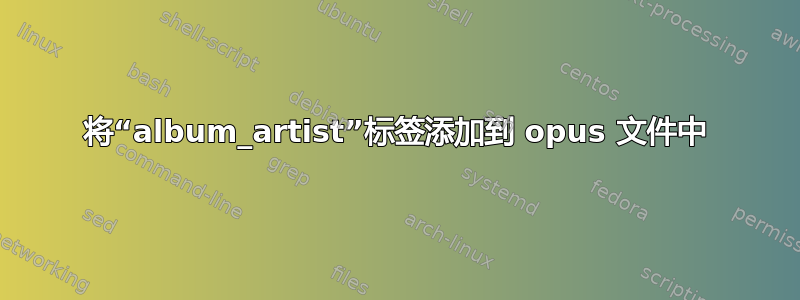
我找到了编辑 Opus 文件元数据的opusenc命令(来自Debian 中的软件包)。opus-tools
但是,根据他的男人的概要(以及男人中的其他部分),它没有提供编辑 album_artist 标签的方法(如metaflacflac 文件或id3vmp3 文件):
opusenc [ -h ] [ -V ] [ --help-picture ] [ --quiet ] [ --bitrate kbit/sec ] [ --vbr ] [ --cvbr ] [ --hard-cbr ] [ --comp complexity ] [ --framesize 2.5, 5, 10, 20, 40, 60 ] [ --expect-loss pct ] [ --downmix-mono ] [ --downmix-stereo ] [ --max-delay ms ] [ --title 'track title' ] [ --artist author ] [ --album 'album title' ] [ --genre genre ] [ --date YYYY-MM-DD ] [ --comment tag=value ] [ --picture filename|specification ] [ --padding n ] [ --discard-comments ] [ --discard-pictures ] [ --raw ] [ --raw-bits bits/sample ] [ --raw-rate Hz ] [ --raw-chan N ] [ --raw-endianness flag ] [ --ignorelength ] [ --serial serial number ] [ --save-range file ] [ --set-ctl-int ctl=value ] input.wav output.opus
那么,简单来说,如何将 album_artist 标签添加到 opus 文件中?
答案1
OPUS 不支持标签。完全没有。它是一种专为流媒体设计的纯粹编码格式。 https://datatracker.ietf.org/doc/html/rfc6716
对于存储,opus 通常会转换为 ogg - 它支持标签。而且ogg容器可以直接有opus文件,所以转换非常容易和快速。
作为变体,您可以转换为 mp3 或 flac。这两个将对音频流进行重新编码。


