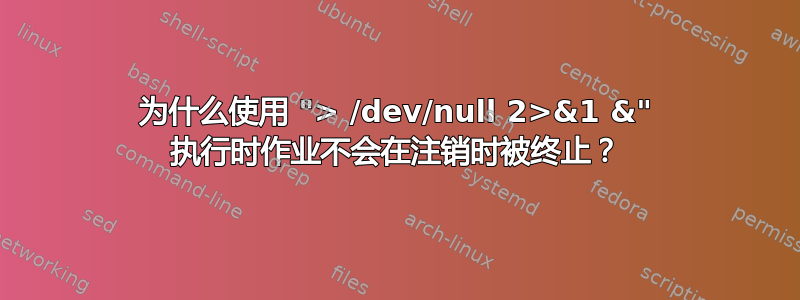
当您运行如下例所示的作业时,它们会在您注销时被终止:
$ ./job.sh &
但是,当您按照下面的示例执行它们时,将 stdout 重定向到 stdout/dev/null并将 stderr 重定向到 stdout 并将作业置于后台,当您注销时它们不会被杀死。它有点像 nohup,只不过输出转到/dev/null文件而不是文件。
$ ./job.sh > /dev/null 2>&1 &
我注意到有些守护进程是这样工作的,然后我很好奇为什么它们在注销时没有被杀死。
有人可以解释一下为什么吗?
编辑1:
正如 @Patrick 在他的评论中所建议的,我尝试了同样的最简单的工作,结果是一样的:当我注销时,工作不会消失。
# while true; do sleep 1; done > /dev/null 2>&1 &
[1] 4320
# logout
luis-macbook:~ luis$
luis-macbook:Downloads luis$ ssh server
luis.alen@server's password:
# jobs
#
# ps -ef | grep 4320
root 4320 1 0 01:17 ? 00:00:00 -bash
编辑2:
按照帕特里克的再次要求,我在没有重定向流的情况下进行了相同的测试,令我惊讶的是,该进程并没有终止。现在我完全困惑了......我发誓我记得当你注销时放入后台的进程就会消失。我完全错了吗?
# while true; do sleep 1; done &
[1] 20720
# logout
luis-macbook:~ luis$ ssh server
# jobs
#
# ps -ef | grep 20720
root 20720 1 0 23:31 ? 00:00:00 -bash
答案1
至于执行此操作的守护进程,这是因为它们希望丢弃它们可能产生的任何输出或错误消息,无论您如何重定向进程的输入和输出流,如果它附加到会话并且该会话是,它仍然会发出 SIGHUP 信号。关闭以保持进程运行。
要使进程保持运行,有几种方法:
将它们从会话中分离出来 — 守护进程通过分叉一个新进程然后退出原始进程来实现这一点;现在新进程没有父进程,并且被你采用,你
init也可以使用 bash 内部命令 disown 来实现这一点用于
nohup在会话终止时阻止进程接收 SIGHUP;该进程没有得到 SIGHUP,没有退出,它的父进程死亡并且 init 采用它将其附加到不会消失的会话 - 使用 screen
请重新检查您对语句“执行时作业不会在注销时被终止> /dev/null 2>&1 &”的工作
答案2
据我所知,这是 bash 上作业的行为,我在这里做了一个测试,它也随着这些流的打开而继续运行:
sergiopa@sergiopa:~/Downloads$ find / -print >/dev/null 2>&1 &
[1] 14152
sergiopa@sergiopa:~/Downloads$ jobs
[1]+ Running find / -print > /dev/null 2>&1 &
sergiopa@sergiopa:~/Downloads$ ps -ef | grep find
sergiopa 14152 13913 10 15:47 pts/18 00:00:01 find / -print
sergiopa 14195 13913 0 15:48 pts/18 00:00:00 grep --color=auto find
sergiopa@sergiopa:~/Downloads$
sergiopa@sergiopa:~/Downloads$ lsof -c find
COMMAND PID USER FD TYPE DEVICE SIZE/OFF NODE NAME
find 14152 sergiopa cwd DIR 252,1 4096 4808 /usr/src/linux-headers-2.6.35-22/drivers/rapidio
find 14152 sergiopa rtd DIR 252,1 4096 2 /
find 14152 sergiopa txt REG 252,1 141980 391686 /usr/bin/find
find 14152 sergiopa mem REG 252,1 1421892 26489 /lib/libc-2.12.1.so
find 14152 sergiopa mem REG 252,1 118084 26452 /lib/ld-2.12.1.so
find 14152 sergiopa mem REG 252,1 149392 26485 /lib/libm-2.12.1.so
find 14152 sergiopa mem REG 252,1 30684 26469 /lib/librt-2.12.1.so
find 14152 sergiopa mem REG 252,1 121578 26490 /lib/libpthread-2.12.1.so
find 14152 sergiopa mem REG 252,1 2768240 391861 /usr/lib/locale/locale-archive
find 14152 sergiopa 0u CHR 136,18 0t0 21 /dev/pts/18 <<<<
find 14152 sergiopa 1w CHR 1,3 0t0 4293 /dev/null <<<<
find 14152 sergiopa 2w CHR 1,3 0t0 4293 /dev/null <<<<
find 14152 sergiopa 3r DIR 252,3 4096 16777344 /home/sergiopa/Downloads
find 14152 sergiopa 4r DIR 252,3 4096 16777344 /home/sergiopa/Downloads
find 14152 sergiopa 5r DIR 252,1 4096 4808 /usr/src/linux-headers-2.6.35-22/drivers/rapidio
sergiopa@sergiopa:~/Downloads$
请参阅带有“<<<<”的行,这些行是 STDIN、STDOUT 和 STDERR。关闭 shell 但 find 仍在运行。


