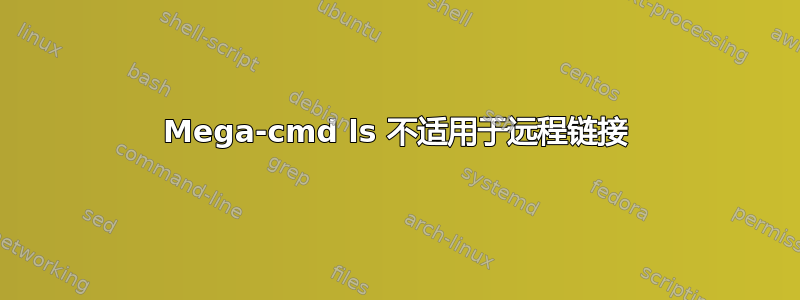
我安装了mega-cmd工具https://www.synology.com/en-uk/dsm/packages/MEGAcmd并在 shell 中使用它,但我无法列出远程目录。我在 Synology NAS 上安装了 mega-cmd,并通过 ssh 从 CLI 使用它。
我已经安装了该版本MEGAcmd version: 1.4.0.0: code 1040000。看:
$ mega-cmd
mega-cmd
.======================================================================================================================================================================================.
| __ __ _____ ____ _ _ |
| | \/ | ___|/ ___| / \ ___ _ __ ___ __| | |
| | |\/| | \ / | _ / _ \ / __| '_ ` _ \ / _` | |
| | | | | /__\ |_| |/ ___ \ (__| | | | | | (_| | |
| |_| |_|____|\____/_/ \_\___|_| |_| |_|\__,_| |
| |
| Welcome to MEGAcmd! A Command Line Interactive and Scriptable |
| Application to interact with your MEGA account. |
| Please write to [email protected] if you find any issue or |
| have any suggestion concerning its functionalities. |
| Enter "help --non-interactive" to learn how to use MEGAcmd with scripts. |
| Enter "help" for basic info and a list of available commands. |
`======================================================================================================================================================================================´
[Initiating server in background. Log: /var/services/homes/<user>/.megaCmd/megacmdserver.log]
<user>:/$ ls https://mega.nz/folder/Jw9ClZ7L#a8vWwpJTWC3l1km3PGmzIg
[API:err: 21:56:28] Couldn't find https://mega.nz/folder/Jw9ClZ7L#a8vWwpJTWC3l1km3PGmzIg
<user>:/$ version
MEGAcmd version: 1.4.0.0: code 1040000
<user>:/$
这是为什么?
链接https://mega.nz/folder/Jw9ClZ7L#a8vWwpJTWC3l1km3PGmzIg导致无需任何凭据即可列出的公共目录,没有任何问题。
答案1
已解决,我需要使用登录
logout
login https://mega.nz/folder/Jw9ClZ7L#a8vWwpJTWC3l1km3PGmzIg
然后是ls作品。


