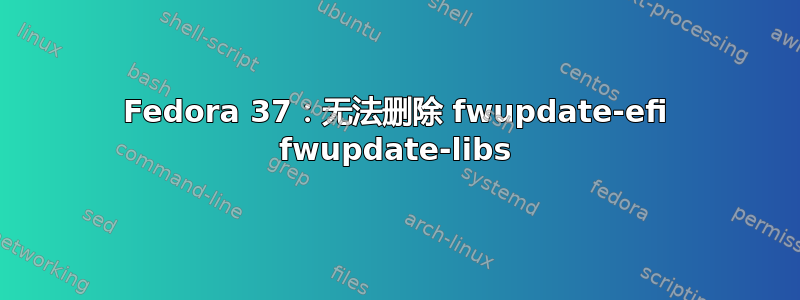
我认为这个盒子最初是 Fedora 21,并且已经更新了几次,例如 21 -> 23 -> 25 -> ... -> 25 -> 37 (每个奇怪的版本),并且工作正常。
但是,我无法清理这两个旧包。
# dnf list extras
Last metadata expiration check: 0:05:12 ago on Tue 31 Jan 2023 08:48:18 AM EET.
Extra Packages
fwupdate-efi.x86_64 11-4.fc29 @fedora
fwupdate-libs.x86_64 11-4.fc29 @fedora
# dnf erase fwupdate-efi fwupdate-libs
Error:
Problem: The operation would result in removing the following protected packages: grub2-efi-x64, shim-x64
(try to add '--skip-broken' to skip uninstallable packages)
# dnf --skip-broken erase fwupdate-efi fwupdate-libs
Error:
Problem: The operation would result in removing the following protected packages: grub2-efi-x64, shim-x64
# dnf --skip-broken --disableexcludes=all erase fwupdate-efi fwupdate-libs
Error:
Problem: The operation would result in removing the following protected packages: grub2-efi-x64, shim-x64
这是一个 UEFI 系统(不是传统 BIOS),但 AFAIK 不使用安全启动。
这些(相关/相关)软件包已安装
# rpm -qa | grep -i -e fwupd -e shim -e grub | sort
fwupd-1.8.10-2.fc37.x86_64
fwupdate-efi-11-4.fc29.x86_64
fwupdate-libs-11-4.fc29.x86_64
fwupd-efi-1.3-1.fc37.x86_64
fwupd-plugin-flashrom-1.8.10-2.fc37.x86_64
fwupd-plugin-modem-manager-1.8.10-2.fc37.x86_64
fwupd-plugin-uefi-capsule-data-1.8.10-2.fc37.x86_64
grub2-common-2.06-75.fc37.noarch
grub2-efi-x64-2.06-75.fc37.x86_64
grub2-pc-2.06-75.fc37.x86_64
grub2-pc-modules-2.06-75.fc37.noarch
grub2-tools-2.06-75.fc37.x86_64
grub2-tools-efi-2.06-75.fc37.x86_64
grub2-tools-extra-2.06-75.fc37.x86_64
grub2-tools-minimal-2.06-75.fc37.x86_64
grubby-8.40-66.fc37.x86_64
shim-x64-15.6-2.x86_64
如何删除这两个旧软件包(fwupdate-efi fwupdate-libs),并确保我的计算机能够继续正常启动?


