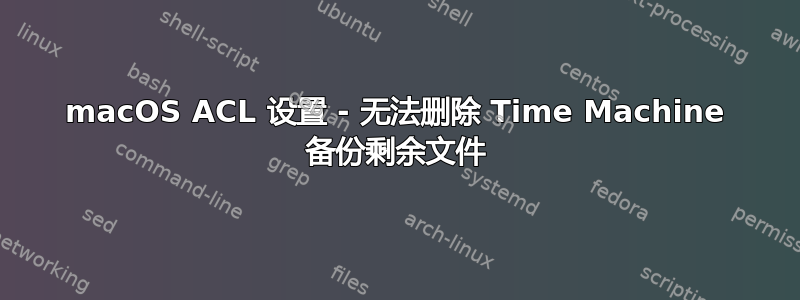
(macOS Ventura - MacBook Pro M1)
我已经手动删除了 Time Machine 备份文件! (我的错)。现在.Trashes,无论我如何尝试,我的文件夹中都留下了无法删除的文件。
我已经启用root用户;我已禁用 SIP;我已经尝试过chmod -N,等等chmod -/+a,chmod 777但无济于事......我已经阅读了很多有关 ACL、扩展属性等的内容,但我找不到解决方案。我无法删除的所有文件都具有以下 ACL:例如:
ls -le@ah WebSecurity
-rwxr-xr-x@ 1 root wheel 222K Aug 15 2019 WebSecurity
com.apple.finder.copy.source.checksum#N 4B
0: group:everyone deny write,delete,append,writeattr,writeextattr,chown
任何帮助将非常感激:)
我已对此文件尝试了以下操作:
sh-3.2# chmod -a "group:everyone deny chown" WebSecurity
chmod: Failed to set ACL on file 'WebSecurity': Operation not permitted
sh-3.2# chmod -a "group:everyone deny writeattr" WebSecurity
chmod: Failed to set ACL on file 'WebSecurity': Operation not permitted
sh-3.2# chmod -N WebSecurity
chmod: Failed to clear ACL on file WebSecurity: Operation not permitted
sh-3.2# sudo chmod 777 WebSecurity
chmod: Unable to change file mode on WebSecurity: Operation not permitted


