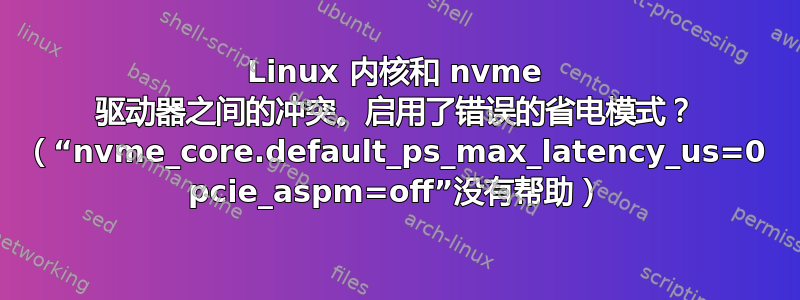
我有两台几乎完全相同的服务器。两台服务器均具有:
- 映泰GTA690主板
- 英特尔CPU
- 相同数量的 RAM 和磁盘布局
- PVE 发行版(基于 Debian 的虚拟机管理程序)。内核 5.19.17-1-pve。
我已经为每台购买了 3 个 Seagate Firecuda 530 (2TB)。两台服务器中的六个驱动器以同样的方式出现故障,我不知道为什么。
在此之前,我尝试升级 NVMe SSD 固件,但当我要下载它时,我发现它与已安装的版本相同(SU6SM003,发布日期 22 年 3 月 1 日)。所以我理所当然地认为它们已更新到最新版本。
此外,驱动器完全未格式化且“空”,当我看到它们出现故障时,我正在对它们进行原始 fio 测试以测试性能。
它们在任何类型的测试模式(读、写、randread 和 ranwrite)下都会失败。其中两个驱动器连接到 gen4 m2 连接器,另一个连接到 gen3。即使 PCIe gen3 没有成为数据传输的瓶颈,第三代驱动器似乎也能承受更长的工作时间。我监测过板凳上的温度,从未见过温度达到 60 ℃。警告温度和临界温度为 90 和 95 ℃,因此即使我使用默认的主板散热器,我认为这也不是温度问题。
这里我附上失败kernel.log的示例nvme0:
Feb 17 10:42:58 pve-02 kernel: [ 63.521693] pcieport 0000:00:06.0: AER: Corrected error received: 0000:00:06.0
Feb 17 10:42:58 pve-02 kernel: [ 63.521703] pcieport 0000:00:06.0: PCIe Bus Error: severity=Corrected, type=Physical Layer, (Receiver ID)
Feb 17 10:42:58 pve-02 kernel: [ 63.521704] pcieport 0000:00:06.0: device [8086:464d] error status/mask=00000001/00002000
Feb 17 10:42:58 pve-02 kernel: [ 63.521706] pcieport 0000:00:06.0: [ 0] RxErr
Feb 17 10:43:29 pve-02 kernel: [ 95.188263] nvme nvme0: controller is down; will reset: CSTS=0xffffffff, PCI_STATUS=0x10
Feb 17 10:43:29 pve-02 kernel: [ 95.188269] nvme nvme0: Does your device have a faulty power saving mode enabled?
Feb 17 10:43:29 pve-02 kernel: [ 95.188270] nvme nvme0: Try "nvme_core.default_ps_max_latency_us=0 pcie_aspm=off" and report a bug
Feb 17 10:43:29 pve-02 kernel: [ 95.244775] nvme 0000:01:00.0: enabling device (0000 -> 0002)
Feb 17 10:43:29 pve-02 kernel: [ 95.244881] nvme nvme0: Removing after probe failure status: -19
Feb 17 10:43:29 pve-02 kernel: [ 95.268964] nvme0n1: detected capacity change from 3907029168 to 0
nvme1对于和 来说也是一样的nvme2。而且两台服务器上都是一样的。
我尝试nvme_core.default_ps_max_latency_us=0 pcie_aspm=off按照内核日志的建议进行设置。我正在使用 systemd-boot,因此我将其添加到文件中的选项行中/boot/efi/loader/entries/proxmox-5.19.17-1-pve.conf。重启后nvme get-feature /dev/nvme0 -f 0x0c -H返回:
get-feature:0xc (Autonomous Power State Transition), Current value:00000000
Autonomous Power State Transition Enable (APSTE): Disabled
在启用之前,我希望现在错误能够得到解决,但事实并非如此。驱动器继续出现故障,但现在日志略有不同:
Feb 20 10:50:38 pve-02 kernel: [ 1117.637355] nvme nvme0: controller is down; will reset: CSTS=0xffffffff, PCI_STATUS=0x10
Feb 20 10:50:38 pve-02 kernel: [ 1117.637377] nvme nvme0: Does your device have a faulty power saving mode enabled?
Feb 20 10:50:38 pve-02 kernel: [ 1117.637384] nvme nvme0: Try "nvme_core.default_ps_max_latency_us=0 pcie_aspm=off" and report a bug
Feb 20 10:50:38 pve-02 kernel: [ 1117.694007] nvme0: Admin Cmd(0x6), I/O Error (sct 0x3 / sc 0x71)
Feb 20 10:50:38 pve-02 kernel: [ 1117.733561] nvme 0000:01:00.0: enabling device (0000 -> 0002)
Feb 20 10:50:38 pve-02 kernel: [ 1117.733671] nvme nvme0: Removing after probe failure status: -19
Feb 20 10:50:38 pve-02 kernel: [ 1117.761606] nvme0n1: detected capacity change from 3907029168 to 0
pcieport 错误已经消失,但现在出现了这个新概念:Admin Cmd(0x6), I/O Error (sct 0x3 / sc 0x71),天知道这意味着什么。
这里我附上服务器2上nvme0的智能数据:
root@pve-02:~# smartctl -a /dev/nvme0
smartctl 7.2 2020-12-30 r5155 [x86_64-linux-5.19.17-1-pve] (local build)
Copyright (C) 2002-20, Bruce Allen, Christian Franke, www.smartmontools.org
=== START OF INFORMATION SECTION ===
Model Number: Seagate FireCuda 530 ZP2000GM30013
Serial Number: 7VR033KY
Firmware Version: SU6SM003
PCI Vendor/Subsystem ID: 0x1bb1
IEEE OUI Identifier: 0x6479a7
Total NVM Capacity: 2,000,398,934,016 [2.00 TB]
Unallocated NVM Capacity: 0
Controller ID: 1
NVMe Version: 1.4
Number of Namespaces: 1
Namespace 1 Size/Capacity: 2,000,398,934,016 [2.00 TB]
Namespace 1 Formatted LBA Size: 512
Namespace 1 IEEE EUI-64: 6479a7 6d3f00fdd1
Local Time is: Mon Feb 20 11:46:09 2023 CET
Firmware Updates (0x18): 4 Slots, no Reset required
Optional Admin Commands (0x0017): Security Format Frmw_DL Self_Test
Optional NVM Commands (0x005d): Comp DS_Mngmt Wr_Zero Sav/Sel_Feat Timestmp
Log Page Attributes (0x08): Telmtry_Lg
Maximum Data Transfer Size: 512 Pages
Warning Comp. Temp. Threshold: 90 Celsius
Critical Comp. Temp. Threshold: 95 Celsius
Supported Power States
St Op Max Active Idle RL RT WL WT Ent_Lat Ex_Lat
0 + 7.80W - - 0 0 0 0 0 0
1 + 2.90W - - 1 1 1 1 0 0
2 + 2.80W - - 2 2 2 2 0 0
3 - 0.0250W - - 3 3 3 3 2500 7500
4 - 0.0050W - - 4 4 4 4 10500 65000
Supported LBA Sizes (NSID 0x1)
Id Fmt Data Metadt Rel_Perf
0 + 512 0 2
1 - 4096 0 1
=== START OF SMART DATA SECTION ===
SMART overall-health self-assessment test result: PASSED
SMART/Health Information (NVMe Log 0x02)
Critical Warning: 0x00
Temperature: 28 Celsius
Available Spare: 100%
Available Spare Threshold: 5%
Percentage Used: 0%
Data Units Read: 9,323,369 [4.77 TB]
Data Units Written: 2,755,621 [1.41 TB]
Host Read Commands: 125,896,434
Host Write Commands: 271,550,259
Controller Busy Time: 26
Power Cycles: 2,348
Power On Hours: 287
Unsafe Shutdowns: 2,312
Media and Data Integrity Errors: 0
Error Information Log Entries: 88
Warning Comp. Temperature Time: 0
Critical Comp. Temperature Time: 0
Error Information (NVMe Log 0x01, 16 of 63 entries)
Num ErrCount SQId CmdId Status PELoc LBA NSID VS
0 88 0 0x0008 0x4004 0x028 0 0 -
1 87 0 0x1014 0x4004 - 0 0 -
我不知道下一步该做什么,我感觉自己走进了死胡同,所以任何帮助都会有所帮助。
作为一种附录,我将在这里写下我所做的 fio 测试的更详细的描述,以防万一对某人有用。
首先,我在 4k 随机写入模式下进行测试,尝试测试驱动器的写入最大 IOPS。即使三个磁盘提供 400k IOPS(最初,它们随着时间的推移缓慢下降),第 3 代磁盘也能持续很长时间。我已经多次重复此操作,但总是相同,我不明白为什么如果所有三个磁盘的性能都相同。
然后我将输出设置 iodepth 和 jobs 减少到 1。这样 IOPS 开始为 140k IOPS。在此模式下,第 4 代驱动器也出现故障(在 56 和 57 ℃ 时),但第 3 代驱动器运行了 4 小时,没有出现错误。当然,第 3 代和第 4 代驱动器具有相同的 BW 和 IOPS。
然后我切换到最大 4k IOPS。第 4 代为 1M IOPS,第 3 代为 700k。第四代驱动器在几秒钟内就被消灭了,第三代驱动器最多两分钟就被消灭了。温度从未超过55度。
最后我切换到最大 4M 顺序读取。第 4 代为 1700 IOPS,第 3 代为 850 IOPS。 b.这里首先崩溃了一个 gen4,然后是一个 gen3,最后是另一个 gen4。事实上,最后一次是最不同的,持续 15 到 20 分钟。
然后我放弃了,因为这些对我来说都没有意义,所以欢迎任何帮助。


