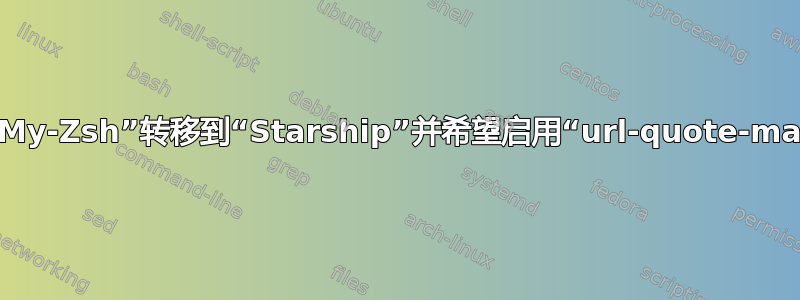
我从 切换oh-my-zsh到starship,发现这个工具好多了。
唯一让我困扰的是,当我将 URI 粘贴到终端时,它们不会自动引用。所以mpv或者yt-dlp不能对 URI 做任何事情。
使用oh-my-zsh,url-quote-magic显然无需执行任何操作即可启用。
我现在想url-quote-magic和starship.如何url-quote-magic融入starship?
brew search url-quote-magic
==> Downloading https://formulae.brew.sh/api/formula.json
######################################################################## 100.0%
Error: No formulae or casks found for "url-quote-magic".
zsh --version
zsh 5.8.1 (x86_64-apple-darwin22.0)
更新:
他们的自述文件中的安装方法不起作用
yt-dlp https://www.youtube.com/watch?v=ii_lXjLFddA
zsh: no matches found: https://www.youtube.com/watch?v=ii_lXjLFddA
mpv https://www.youtube.com/watch?v=36YnV9STBqc
zsh: no matches found: https://www.youtube.com/watch?v=36YnV9STBqc
cat .zshrc
eval "$(starship init zsh)"
source /opt/homebrew/share/zsh-autosuggestions/zsh-autosuggestions.zsh
autoload -Uz url-quote-magic
zle -N self-insert url-quote-magic
答案1
根据文档,您只需将以下行添加到您的 zshrc 中:
autoload -Uz url-quote-magic
zle -N self-insert url-quote-magic
(我在 Linux 系统上测试了它,它似乎对我有用。我既不使用 oh-my-zsh 也不使用 starship。)
如果您启用了括号粘贴,则需要bracketed-paste-magic:
autoload -Uz bracketed-paste-magic
zle -N bracketed-paste bracketed-paste-magic


