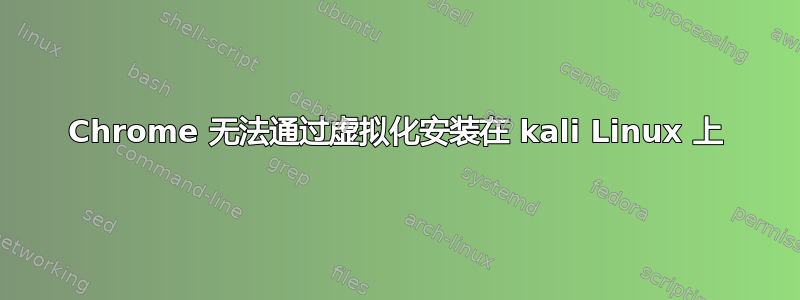
我有一台 M1 MacBook,并使用 UTM 虚拟化安装了 Kali。使用命令安装 Chrome 时:sudo apt install ./google-chrome-stable_current_amd64.deb,我收到此错误:
google-chrome-stable:amd64 : Depends: libasound2:amd64 (>= 1.0.17) but it is not installable
Depends: libatk-bridge2.0-0:amd64 (>= 2.5.3) but it is not installable
Depends: libatk1.0-0:amd64 (>= 2.2.0) but it is not installable
Depends: libatspi2.0-0:amd64 (>= 2.9.90) but it is not installable
Depends: libc6:amd64 (>= 2.17) but it is not installable
Depends: libcairo2:amd64 (>= 1.6.0) but it is not installable
Depends: libcups2:amd64 (>= 1.6.0) but it is not installable
Depends: libcurl3-gnutls:amd64 but it is not installable or
libcurl3-nss:amd64 but it is not installable or
libcurl4:amd64 but it is not installable or
libcurl3:amd64 but it is not installable
Depends: libdbus-1-3:amd64 (>= 1.9.14) but it is not installable
Depends: libdrm2:amd64 (>= 2.4.75) but it is not installable
Depends: libexpat1:amd64 (>= 2.0.1) but it is not installable
Depends: libgbm1:amd64 (>= 17.1.0~rc2) but it is not installable
Depends: libglib2.0-0:amd64 (>= 2.39.4) but it is not installable
Depends: libgtk-3-0:amd64 (>= 3.9.10) but it is not installable or
libgtk-4-1:amd64 but it is not installable
Depends: libnspr4:amd64 (>= 2:4.9-2~) but it is not installable
Depends: libnss3:amd64 (>= 2:3.26) but it is not installable
Depends: libpango-1.0-0:amd64 (>= 1.14.0) but it is not installable
Depends: libvulkan1:amd64 but it is not installable
Depends: libx11-6:amd64 (>= 2:1.4.99.1) but it is not installable
Depends: libxcb1:amd64 (>= 1.9.2) but it is not installable
Depends: libxcomposite1:amd64 (>= 1:0.4.4-1) but it is not installable
Depends: libxdamage1:amd64 (>= 1:1.1) but it is not installable
Depends: libxext6:amd64 but it is not installable
Depends: libxfixes3:amd64 but it is not installable
Depends: libxkbcommon0:amd64 (>= 0.5.0) but it is not installable
Depends: libxrandr2:amd64 but it is not installable
E: Unable to correct problems, you have held broken packages.
我的机器架构有问题还是其他什么问题?
答案1
不要以错误的方式理解这一点:-)
问题是你是一个 Linux 初学者,而 Kali 确实不适合新手。它不是桌面操作系统,而是安全专业人员的工具箱。修复损坏的依赖关系是一项基本技能,用户应该具备这一技能。
在不破坏 Kali 的情况下,用通常的方法甚至无法修复这个问题vulkan自 2019 年起不再属于 Kali。 A很多卡利的东西都是这样“损坏”的故意你一定会遇到类似的问题。
我建议您安装常规的 Debian 来学习基础知识,然后添加您感兴趣的工具。Kali 有 600 多个工具,但没有人使用它们。它们没什么特别的,但适用于任何发行版;在 Debian 中只需sudo apt install.
如果您确实想专门继续使用 Kali,您应该通读Kali 文档所以你知道你正在处理什么。
答案2
当基于 debian 的系统上的任何安装包缺少受支持的包时,非常简单的命令,Kali 也是基于 debian 的使用
$ sudo apt --fix-broken install


