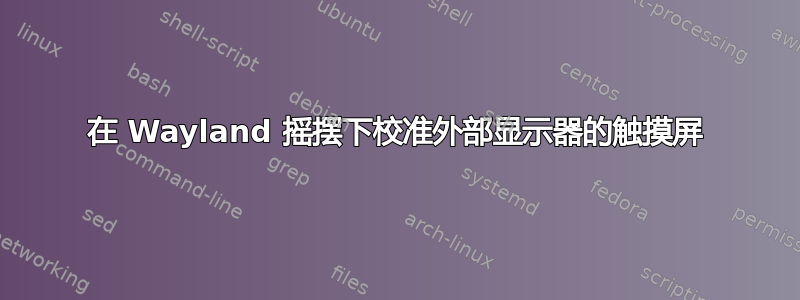
如何在 Wayland - 摇摆下校准外部显示器的触摸屏?
如果我插入支持触摸的外部显示器,触摸输入将映射到主显示器,而不是外部显示器。
答案1
- 获取输入设备
swaymsg -t get_inputs - 获取显示器
swaymsg -t get_outputs - 测试用
swaymsg input <input> map_to_output <output> - 在 sway 配置文件中设置
input <input> map_to_output <output> - 如果主显示屏支持触摸,则执行相同的操作
对我来说,该命令如下所示:
input "8146:32786:Siliconworks_SiW_HID_Touch_Controller" map_to_output DP-1


