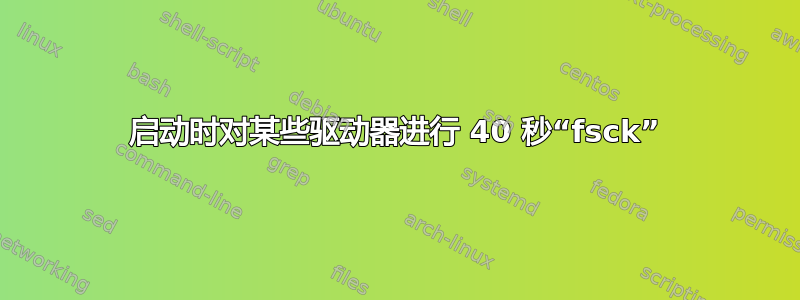
在我的 Linux Mint 21.1 Cinnamon 上,我刚刚经历了启动速度非常慢,这以前从未发生过:
$ systemd-analyze blame
40.890s systemd-fsck@dev-disk-by\x2duuid-c5da2d40\x2d42ce\x2d4193\x2d9f21\x2d08ab6de8764d.service
我刚醒来,用三星 NVMe 2TB 驱动器打开我的笔记本电脑,但启动花了很长时间,我去查看一些日志但没有成功,只有上面显示了一些潜在的问题。
我现在如何调查为什么驱动器fsck花了这么长时间?它是否记录在某处?谢谢你!
/run/initramfs/fsck.log
Log of fsck -C -f -y -T -t ext4 /dev/nvme0n1p2
Thu Mar 2 00:08:51 2023
e2fsck 1.46.5 (30-Dec-2021)
Pass 1: Checking inodes, blocks, and sizes
Pass 2: Checking directory structure
Pass 3: Checking directory connectivity
Pass 4: Checking reference counts
Pass 5: Checking group summary information
/dev/nvme0n1p2: 1885079/122093568 files (0.6% non-contiguous), 179291521/488354304 blocks
Thu Mar 2 00:09:00 2023
----------------
那么如何解释启动速度极慢呢?
来自评论:
正如root我所执行的:
# pv -Wptearb </dev/nvme0n1 >/dev/null
1.82TiB 0:15:59 [1.94GiB/s] [1.94GiB/s] [==============================>] 100%
答案1
找到了:
$ tail -1 /etc/fstab
UUID=c5da2d40-42ce-4193-9f21-08ab6de8764d /mnt/5tb ext4 nofail,nosuid,nodev,nouser,auto,rw,async,x-gvfs-show,x-gvfs-name=5TB 0 1
我最近添加了这个外部 5TB HDD 作为静止的USB 单元 = 不拔掉它。
# LC_ALL=C tune2fs -l /dev/sdb1 | grep 'Check interval'
Check interval: 0 (<none>)
和
# LC_ALL=C tune2fs -l /dev/sdb1 | grep 'Maximum mount count'
Maximum mount count: -1
所以它应该像将最后一列更改fstab为零一样简单。那就让我们看看吧。


