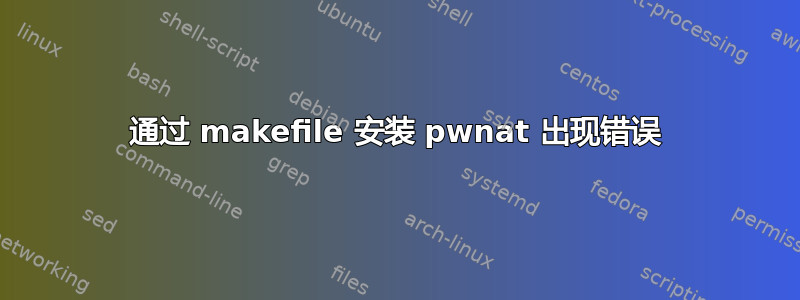
我对 Linux 还很陌生,仍在学习中。我正在尝试安装 pwnat。
git clone https://github.com/samyk/pwnat
cd pwnat
sudo make
它打印:
gcc -Wall -Wshadow -Wpointer-arith -Wwrite-strings -D LINUX -c -o socket.o socket.c
gcc -Wall -Wshadow -Wpointer-arith -Wwrite-strings -D LINUX -c -o message.o message.c
gcc -Wall -Wshadow -Wpointer-arith -Wwrite-strings -D LINUX -c -o strlcpy.o strlcpy.c
gcc -Wall -Wshadow -Wpointer-arith -Wwrite-strings -D LINUX -c -o client.o client.c
gcc -Wall -Wshadow -Wpointer-arith -Wwrite-strings -D LINUX -c -o packet.o packet.c
gcc -Wall -Wshadow -Wpointer-arith -Wwrite-strings -D LINUX -c -o list.o list.c
gcc -Wall -Wshadow -Wpointer-arith -Wwrite-strings -D LINUX -c -o destination.o destination.c
gcc -Wall -Wshadow -Wpointer-arith -Wwrite-strings -D LINUX -c -o udpserver.o udpserver.c
gcc -Wall -Wshadow -Wpointer-arith -Wwrite-strings -D LINUX -c -o udpclient.o udpclient.c
gcc -Wall -Wshadow -Wpointer-arith -Wwrite-strings -D LINUX -o pwnat pwnat.c socket.o message.o strlcpy.o client.o packet.o list.o destination.o udpserver.o udpclient.o
当我尝试sudo make install:
make: *** No rule to make target 'install'. Stop.
答案1
make install是不必要的。在目录中make构建可执行文件。pwnat然后您可以将其复制到$PATH.


