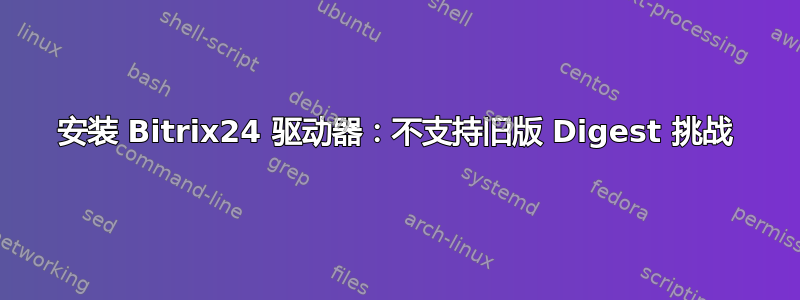
我想安装 bitrix24 网络驱动器。该驱动器似乎可以通过 webDAV 使用如下所示的 URL 进行访问:
https://b24-XXXXXX.bitrix24.de/company/personal/user/1/disk/path/其中 XXXXXX 作为随机 ASCII 字符串。
虽然我的最终目标是通过 fstab 自动安装驱动器,但我在初步尝试中制定了以下命令:
sudo mount -t davfs https://b24-XXXXXX.bitrix24.de/company/personal/user/1/disk/path/
启动命令后,将触发以下过程以及相应的错误消息:
Please enter the username to authenticate with server
https://b24-XXXXXX.bitrix24.de/company/personal/user/1/disk/path/ or hit enter for none.
Username: [email protected]
Please enter the password to authenticate user [email protected] with server
https://b24-XXXXXX.bitrix24.de/company/personal/user/1/disk/path/ or hit enter for none.
Password:
/sbin/mount.davfs: Mounting failed.
Could not authenticate to server: legacy Digest challenge not supported
遗憾的是,我并不清楚如何从客户端解决这个问题。我想指出的是,添加具有相同凭据的相同驱动器Windows Explorer可以正常工作,这意味着理论上安装应该是可能的。
DISTRIB_DESCRIPTION="Ubuntu 22.04.2 LTS"(通过 WSL 2)


