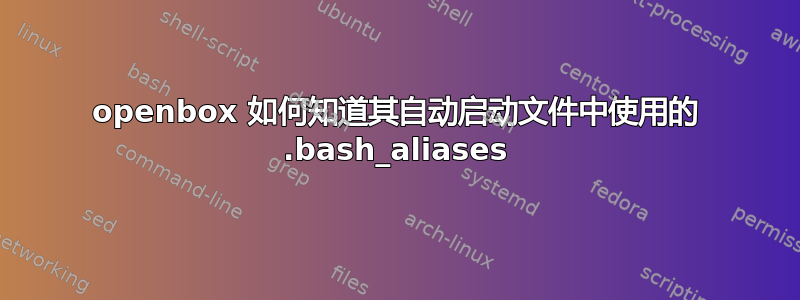
我在 my 执行的文件中使用两个命令,.config/openbox/autostart.sh它们也在 my 中使用别名,.bash_alises并且其中一个命令不时更改。问题是,我也在我的命令中使用这些命令别名,.bash_aliases并且以相同的方式每次更改时更改所有文件是相当烦人的。
我想让 Openbox 自动启动文件知道我的别名。
我的.config/openbox/autostart.sh(主要)
. $GLOBALAUTOSTART
lxterminal -e "$(cat ~/.config/openbox/terminal.sh)" # command for a clean autostart file
我的.config/openbox/terminal.sh
a="b"
while [[ -n "$a" ]]; do
read a
if [[ "$a" =~ "o" ]] || [[ "$a" =~ "O" ]]; then
sudo mount -t davfs example.com/webdav ~/exampleCom
rsync -giloprtu --specials exampleCom/dir0/ dirs/directory_0
rsync -giloprtu --specials exampleCom/dir1/ dirs/directory_1
sudo umount exampleCom
fi
[…]
done
我的.bash_aliases
alias RS='rsync -giloprtu --specials'
alias RSYNC='sudo mount -t davfs example.com/webdav ~/exampleCom
RS exampleCom/dir0/ dirs/directory_0
RS exampleCom/dir1/ dirs/directory_1
sudo umount exampleCom'
期望的.config/openbox/terminal.sh
a="b"
while [[ -n "$a" ]]; do
read a
if [[ "$a" =~ "o" ]] || [[ "$a" =~ "O" ]]; then
RSYNC # read from my ~/.bash_aliases
fi
[…]
done


