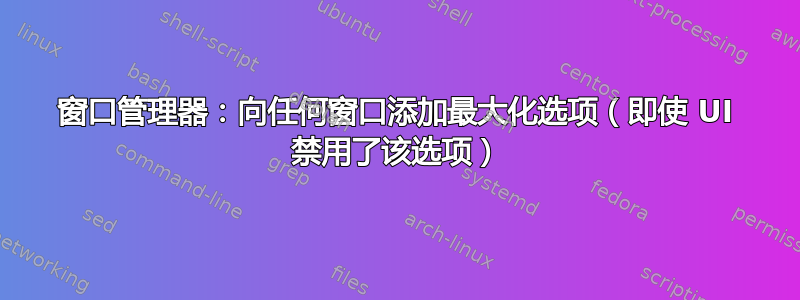
某些图形程序使用用户可以无限缩放的窗口,但仍然禁用最大化选项(无论出于何种愚蠢的原因)。
[编辑]:该窗口可能是另一个窗口的子窗口(不知道技术术语),并且它是(应用程序实例的)唯一可以与之交互的窗口,直到它被关闭,就像对话一样。
我使用 Linux Mint 和 Cinnamon,我相信使用的是 X11。
虽然这会暂时有所帮助,但我最终并不是在寻找一个可以调整窗口大小的窗口管理器命令行,而是我想更改窗口标志本身,而无需访问源代码,也无需特定于某个特定程序。
Rant:在我看来,一些程序员或 UI 设计师想要将自己的观点强加于程序,不考虑最终用户的需求和偏好,不知道最终的最佳工作流程实际上是什么。
答案1
我问了一个相关问题自动更改窗口和窗口属性的软件?大约6年前。
我找到的答案是魔鬼间谍不再维护,或其后继者恶魔间谍2(阅读我在 softwarerecs 上的回答,了解两者的摘要)。
两者都是为 Debian 打包的,所以我猜它们也在 Mint 中。
以下是 的包说明devilspie2:
Package: devilspie2
Version: 0.43-5
Installed-Size: 121
Maintainer: Debian QA Group <[email protected]>
Architecture: amd64
Depends: libc6 (>= 2.34), libglib2.0-0 (>= 2.24.0), libgtk-3-0 (>= 3.0.0),
liblua5.1-0, libwnck-3-0 (>= 3.2.0), libx11-6
Description-en: Lua-based window matching utility
Devilspie2 is a window matching utility, allowing the user to perform
scripted actions on windows as they are created. For example, you can
script a terminal program to always be positioned at a specific screen
position, or automatically position a window on a specific workspace.
.
It is a continuation of Ross Burton's project Devilspie, with the most
significant change that the symbolic expressions of that project are
replaced with a Lua interpreter.
Homepage: https://www.nongnu.org/devilspie2
答案2
最大化当前窗口的一行代码wmctrl如下:
sleep 1; wmctrl -r :ACTIVE: -b toggle,maximized_vert,maximized_horz



