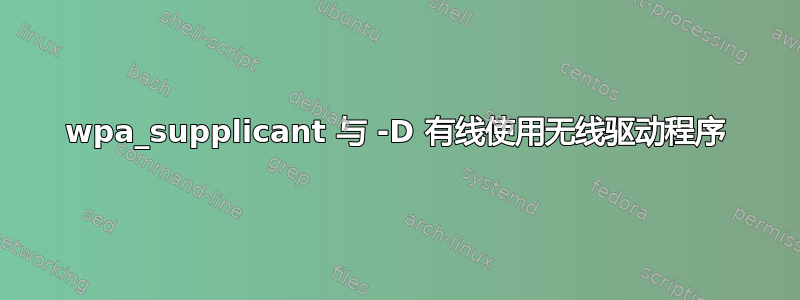
尝试设置有线 wpa_supplicant 连接,但似乎尝试使用无线驱动程序:“无法初始化驱动程序'nl80211”是我找不到正确的网络驱动程序还是什么可能使它选择错误的网络驱动程序?
是一个具有自定义 Linux 构建的嵌入式系统,运行 5.10.62 内核并使用 buildroot 构建。之前曾使用过 4.13 kernal。
尝试运行时的完整输出:
$ sudo wpa_supplicant -ddK -D wired -i eth1 -c /etc/wpa_supplicant.conf
wpa_supplicant v2.10
random: Trying to read entropy from /dev/random
Successfully initialized wpa_supplicant
Initializing interface 'eth1' conf '/etc/wpa_supplicant.conf' driver 'wired' ctrl_interface 'N/A' bridge 'N/A'
Configuration file '/etc/wpa_supplicant.conf' -> '/etc/wpa_supplicant.conf'
Reading configuration file '/etc/wpa_supplicant.conf'
ctrl_interface='/var/run/wpa_supplicant'
ctrl_interface_group='root'
eapol_version=2
ap_scan=0
Line: 5 - start of a new network block
key_mgmt: 0x8
eap methods - hexdump(len=16): 00 00 00 00 0d 00 00 00 00 00 00 00 00 00 00 00
identity - hexdump_ascii(len=6):
74 6f 62 69 61 73 tobias
phase1 - hexdump_ascii(len=0):
ca_cert - hexdump_ascii(len=17):
2f 68 6f 6d 65 2f 74 6c 61 62 2f 63 61 2e 63 72 /home/tlab/ca.cr
74 t
client_cert - hexdump_ascii(len=21):
2f 68 6f 6d 65 2f 74 6c 61 62 2f 63 6c 69 65 6e /home/tlab/clien
74 2e 63 72 74 t.crt
private_key - hexdump_ascii(len=21):
2f 68 6f 6d 65 2f 74 6c 61 62 2f 63 6c 69 65 6e /home/tlab/clien
74 2e 6b 65 79 t.key
private_key_passwd - hexdump_ascii(len=8):
77 68 61 74 65 76 65 72 whatever
eapol_flags=0 (0x0)
Priority group 0
id=0 ssid=''
driver_wired_init_common: Added multicast membership with packet socket
Add interface eth1 to a new radio N/A
eth1: Own MAC address: 94:1d:1c:01:01:95
eth1: RSN: flushing PMKID list in the driver
eth1: Setting scan request: 0.100000 sec
TDLS: TDLS operation not supported by driver
TDLS: Driver uses internal link setup
TDLS: Driver does not support TDLS channel switching
eth1: WPS: UUID based on MAC address: b02840c0-5dc3-559d-9779-706a03fb7584
EAPOL: SUPP_PAE entering state DISCONNECTED
EAPOL: Supplicant port status: Unauthorized
EAPOL: KEY_RX entering state NO_KEY_RECEIVE
EAPOL: SUPP_BE entering state INITIALIZE
EAP: EAP entering state DISABLED
ctrl_interface_group=0 (from group name 'root')
eth1: Added interface eth1
eth1: State: DISCONNECTED -> DISCONNECTED
nl80211: 'nl80211' generic netlink not found
Failed to initialize driver 'nl80211'
eth1: Removing interface eth1
eth1: Request to deauthenticate - bssid=00:00:00:00:00:00 pending_bssid=00:00:00:00:00:00 reason=3 (DEAUTH_LEAVING) state=DISCONNECTED
TDLS: Tear down peers
eth1: State: DISCONNECTED -> DISCONNECTED
EAPOL: External notification - portEnabled=0
EAPOL: External notification - portValid=0
QM: Clear all active DSCP policies
eth1: CTRL-EVENT-DSCP-POLICY clear_all
eth1: WPA: Clear old PMK and PTK
eth1: Cancelling scan request
eth1: Cancelling authentication timeout
Off-channel: Clear pending Action frame TX (pending_action_tx=(nil)
Off-channel: Action frame sequence done notification: pending_action_tx=(nil) drv_offchan_tx=0 action_tx_wait_time=0 off_channel_freq=0 roc_waiting_drv_freq=0
QM: Clear all active DSCP policies
eth1: CTRL-EVENT-DSCP-POLICY clear_all
Remove interface eth1 from radio
Remove radio
eth1: CTRL-EVENT-TERMINATING
答案1
解决了 - 我不小心从 Linux 构建配置中删除了太多内容,我重新添加了下面列出的包,然后它就工作了:
+CONFIG_WIRELESS=y
+CONFIG_WEXT_CORE=y
+CONFIG_WEXT_PROC=y
+CONFIG_CFG80211=y
+CONFIG_NL80211_TESTMODE=y


