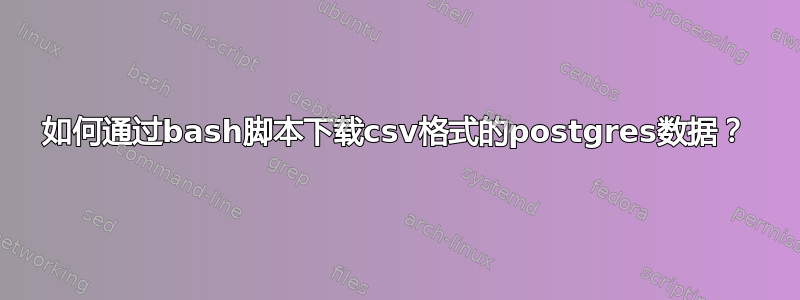
我能够连接到数据库并获取输出,但它的格式不正确。那么如何获得类似 csv 格式的输出,并希望将其保存为 csv 格式。
psql -d <db> -U <user> -W -h <host> --output=datanew.csv -c "SELECT * FROM employee limit 10;"
答案1
从版本 12 开始,psql有一个 --csv 命令行选项。从psql 手册:
--csv
Switches to CSV (Comma-Separated Values) output mode. This is equivalent to \pset format csv.
如果使用旧版本,COPY则可以在 周围使用 SQL 命令SELECT以 CSV 格式导出。例如:
psql [other options] --output=datanew.csv -c "COPY (SELECT * FROM employee limit 10) TO STDOUT (FORMAT csv, HEADER on)"


