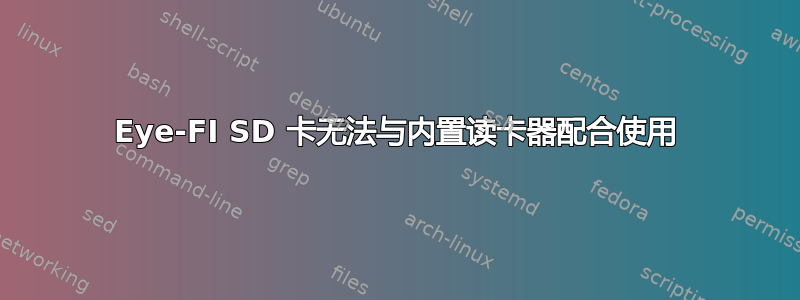
我正在尝试让我的读卡器与 eye-fi SD 卡一起使用。
我的系统如下:
#uname -a
Linux computer 3.2.0-0.bpo.2-amd64 #1 SMP Thu Mar 15 20:46:44 UTC 2012 x86_64 GNU/Linux
Debian Squeeze
lspci -nn
...
02:00.0 System peripheral [0880]: JMicron Technology Corp. SD/MMC Host Controller [197b:2382] (rev 80)
02:00.2 SD Host controller [0805]: JMicron Technology Corp. Standard SD Host Controller [197b:2381] (rev 80)
02:00.3 System peripheral [0880]: JMicron Technology Corp. MS Host Controller [197b:2383] (rev 80)
### AT BOOT
mmc0: no vmmc regulator found
Registered led device: mmc0::
mmc0: SDHCI controller on PCI [0000:02:00.0] using DMA
### AFTER I INSERT THE CARD
mmc0: error -84 whilst initialising SD card
mmc0: error -84 whilst initialising SD card
mmc0: error -84 whilst initialising SD card
mmc0: error -84 whilst initialising SD card
使用“普通”SD 和 SDHC 卡读卡器似乎工作正常。它们在 /dev/ 中注册为设备并可以安装。
遗憾的是,对于带有内置读卡器的 Eye-Fi 卡(我尝试过 2 种不同的型号)来说,情况并非如此。使用提供的 USB SD 读卡器并将其插入即可工作,并且可以安装等。
我尝试了不同的方法来让它们运行。
1)
Creating a file /etc/modprobe.d/sd.conf
options sdhci debug_quirks=0x40
2)
Creating a file /etc/modprobe.d/sd.conf
options sdhci debug_quirks=1
3) 删除火线驱动程序
modprobe -r firewire_ohci
所以总结一下。普通卡可以在读卡器中使用,但 eye-fi 卡不能:(
有人有其他想法我可以结账吗?
答案1
Eye-Fi 卡似乎需要更准确的电压才能正常启动(我自己的使用经验),我无法使其与我的 Eye-Fi 读卡器配合使用,但它似乎可以与我的普通读卡器配合使用。
我的电脑上确实存在一些 USB 电压问题...
我知道几乎每个相机都可以充当阅读器,您尝试过使用相机作为阅读器吗?


