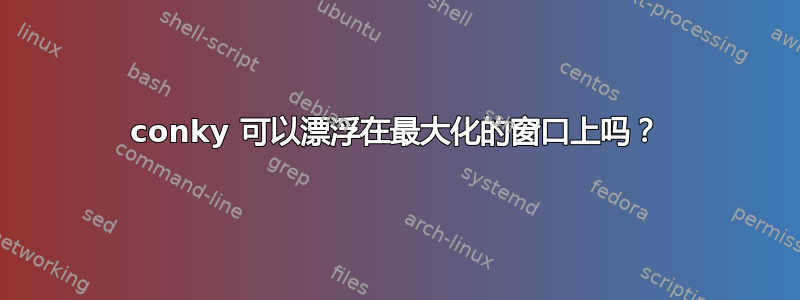
我的想法是在桌面上使用最小化的 conky 窗口来始终显示基本 CPU 和内存数据。 Conky 可以做到这一点吗?
答案1
是的,这是可能的。
以前,我运行xfwm4时,顶部留有固定的边距,现在我只需将窗口类型设置为panelconky,不再需要屏幕边距。
答案2
KDE 可以配置为使任何窗口始终位于其他窗口之上。只需右键单击窗口镶边并选择Advanced -> Keep Above Others。您可以将其配置为新 Conky 窗口的默认值Advanced -> Special Window Settings -> Arrangement & Access -> Keep Above。
答案3
我有一个显示 conky 的快捷方式,它可以显示在最大化窗口顶部的唯一方法是wmctrl在面板生成后将其升起:
function toggleConky {
if pidof conky | grep [0-9] > /dev/null
then
killall conky # If conky is already running, kill it
else
# Otherwise start it
conky & # Run in background
sleep 0.1 # wait for it to load
wmctrl -a conky # raise it to the top
fi
}
为此,Conky 必须被称为“conky”:
own_window yes
own_window_title conky
own_window_hints undecorated,above,sticky # doesn't do the trick
own_window_type panel
答案4
在 Fedora 32 中,这将使 conky 窗口位于顶部
own_window_type = 'dock'


