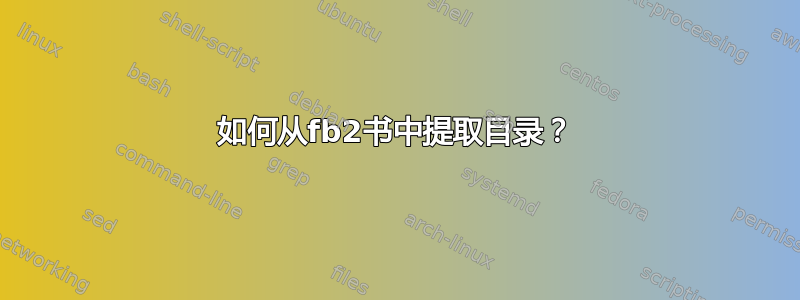
我有一本 fb2 格式的书。我想打印目录,包含“部分”、“章节”、“剧集”等的名称和编号。
有什么办法可以从终端执行此操作吗?有一个类似的问题,但针对 epub 格式。
我知道fb2是一种xml格式。但是有没有一个工具可以只提取TOC呢?它们位于标签<section>和<title>内<subtitle>。
如果没有,我想可以根据官方制作xsl文件FB2_to_txt.xsl文件。也或许电子书转换可以这样做吗?
我正在写的书有以下结构:
<?xml version="1.0" encoding="utf8"?>
<FictionBook xmlns:l="http://www.w3.org/1999/xlink" xmlns:xlink="http://www.w3.org/1999/xlink" xmlns="http://www.gribuser.ru/xml/fictionbook/2.0">
<description>
<title-info>
<genre>fiction</genre>
<author>
<first-name>John</first-name>
<last-name>Doe</last-name>
</author>
<book-title>Fiction Book</book-title>
<annotation>
<p>Hello</p>
</annotation>
<keywords>john, doe, fiction</keywords>
<date value="2011-07-18">18.07.2011</date>
<coverpage></coverpage>
<lang>en</lang>
</title-info>
<document-info>
<author>
<first-name></first-name>
<last-name></last-name>
<nickname></nickname>
</author>
<program-used>Fb2 Gem</program-used>
<date value="2011-07-18">18.07.2011</date>
<src-url></src-url>
<src-ocr></src-ocr>
<id></id>
<version>1.0</version>
</document-info>
<publish-info>
</publish-info>
</description>
<body>
<title>
<p>John Doe</p>
<empty-line/>
<p>Fiction Book</p>
</title>
<section>
<title>
<p>Part 1</p>
<p>Some name of Part 1</p>
</title>
<section>
<title>
<p>Chapter 1</p>
<p>Some name of Chapter 1</p>
</title>
<subtitle>Episode 1</subtitle>
<p>Line one of the first episode</p>
<p>Line two of the first episode</p>
<p>Line three of the first episode</p>
<subtitle>Episode 2</subtitle>
<p>Line one of the second episode</p>
<p>Line two of the second episode</p>
<p>Line three of the second episode</p>
</section>
</section>
<section>
<title>
<p>Part 2</p>
<p>Some name of Part 2</p>
</title>
<section>
<title>
<p>Chapter 3</p>
<p>Some name of Chapter 3</p>
</title>
<subtitle>Episode 3</subtitle>
<p>Line one of the third episode</p>
<p>Line two of the third episode</p>
<p>Line three of the third episode</p>
<subtitle>Episode 4</subtitle>
<p>Line one of the fourth episode</p>
<p>Line two of the fourth episode</p>
<p>Line three of the fourth episode</p>
</section>
</section>
</body>
</FictionBook>
我想在输出中得到以下内容:
Part 1
Some name of Part 1
Chapter 1
Some name of Chapter 1
Episode 1
Episode 2
Part 2
Some name of Part 2
Chapter 3
Some name of Chapter 3
Episode 3
Episode 4
答案1
使用xmlstarlet:
xmlstarlet select --template \
--value-of '//_:section/_:title/_:p | //_:subtitle' \
-nl file.xml
或者,使用简短的选项,
xmlstarlet sel -t \
-v '//_:section/_:title/_:p | //_:subtitle' \
-n file.xml
这里使用的 XPath 查询将提取每个 下的p节点的值,以及所有节点的值。titlesectionsubtitle
表达式中每个节点名称之前的前缀_:是文档正在使用的命名空间标识符的匿名占位符。
根据您的示例文档,上述两个命令中的任何一个的输出将是
Part 1
Some name of Part 1
Chapter 1
Some name of Chapter 1
Episode 1
Episode 2
Part 2
Some name of Part 2
Chapter 3
Some name of Chapter 3
Episode 3
Episode 4
您是否还想要书名,然后删除_:section表达式中的限制(这将使书名的p节点也匹配)。
获取每个部分的标题和副标题(避免书名)的另一种方法,可能看起来更干净一些(因为它表明副标题是从各部分中选取的,而不是从任何地方选取的),是首先限制匹配到部分,然后从这些部分获取数据:
xmlstarlet select --template \
--match '//_:section' \
--value-of '_:title/_:p | _:subtitle' \
-nl file.xml
答案2
与一个XPath3意识FOSS(GPLv3)命令行工具,xidel:
XPath2 构建序列:
xidel -e '(//section/title/p, //subtitle)' file.xml
XPath1:
xidel -e '//section/title/p | //subtitle' file.xml
Part 1
Some name of Part 1
Chapter 1
Some name of Chapter 1
Episode 1
Episode 2
Part 2
Some name of Part 2
Chapter 3
Some name of Chapter 3
Episode 3
Episode 4
xidel是查询 XML/HTML/JSON 的瑞士军刀。它足够智能,可以namespace自行管理默认设置。
答案3
在我看来,输出包含 XPath 表达式的结果(//title/p | //subtitle)。因此,您只需要找到一个适合您环境的工具,可以执行该 XPath 表达式并显示结果。
看https://www.baeldung.com/linux/evaluate-xpath一些建议的命令行工具。还有Saxon的Gizmo工具(我公司的产品)。


