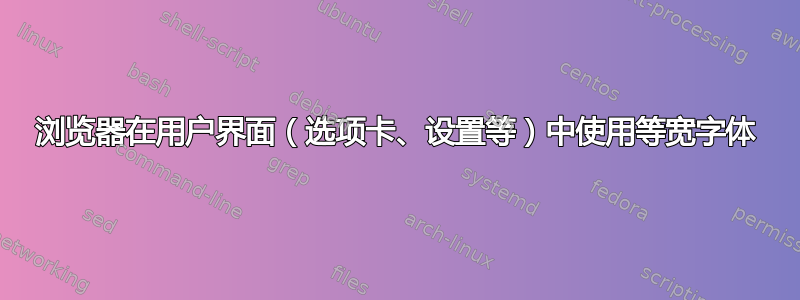
更新我的系统(Arch linux x64)并安装一些字体包后,(我不确定到底是什么导致了这个问题)我的所有浏览器(chromium、firefox、librewolf)开始使用默认的系统等宽字体(FreeMono)用户界面元素。 (不是网站、浏览器用户界面元素,如设置、选项卡菜单等)
我不确定是什么导致了这个问题,因为它出现在不同的浏览器上,而且我不知道我的 fontconfig 会如何影响它。
到目前为止,这是我尝试过的:
- 重新安装所有浏览器(清除 pacman 缓存)
- 卸载所有额外下载的字体包
- 摆弄 fonts.conf 文件
- 更改 Firefox 字体设置
font重置about:config (firefox) 中包含的所有条目
这是我当前的字体配置(~/.config/fontconfig/fonts.conf)
<?xml version="1.0"?>
<!DOCTYPE fontconfig SYSTEM "urn:fontconfig:fonts.dtd">
<fontconfig>
<match target="pattern">
<test name="family" qual="any">
<string>serif</string>
</test>
<edit binding="strong" mode="prepend" name="family">
<string>FreeSerif</string>
</edit>
</match>
<match target="pattern">
<test name="family" qual="any">
<string>monospace</string>
</test>
<edit binding="strong" mode="prepend" name="family">
<string>FreeMono</string>
</edit>
</match>
<match target="pattern">
<test name="family" qual="any">
<string>sans-serif</string>
</test>
<edit binding="strong" mode="prepend" name="family">
<string>FreeSans</string>
</edit>
</match>
</fontconfig>
只是为了确保它在这里实际工作是 fc-match 的结果
$ fc-match sans-serif
FreeSans.otf: "FreeSans" "Regular"
$ fc-match serif
FreeSerif.otf: "FreeSerif" "Regular"
$ fc-match monospace
FreeMono.otf: "FreeMono" "Regular"


