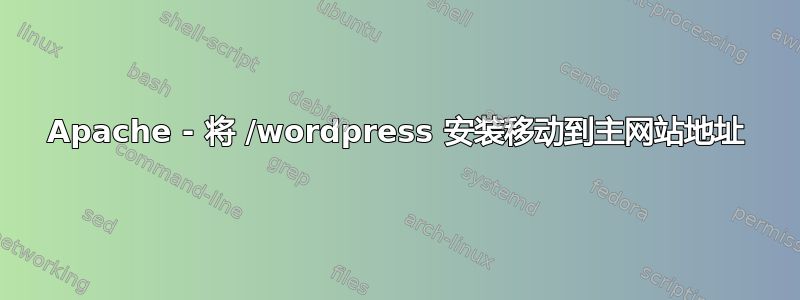
我刚刚在 Debian 服务器中重新安装了 wordpress,它位于 /var/www/html/wordpress 目录中。我过去使用过wordpress,所以我已经配置了部分内容,只需要稍微完善一下即可。我希望在主地址 mywebsite.com 上安装 wordpress。所以我需要将整个 WordPress 从 /var/www/html/wordpress 重定向到主 apache 根目录。我对所有可用的选项有点不知所措。到目前为止,我已经确定我可以/应该编辑以下配置:
/etc/apache2/apache2.conf
该文件当前包含(以及其他行):
<Directory />
Options FollowSymLinks
AllowOverride None
Require all denied
</Directory>
<Directory /usr/share>
AllowOverride None
Require all granted
</Directory>
<Directory /var/www/>
Options Indexes FollowSymLinks
AllowOverride None
Require all granted
</Directory>
我不知道这是否正确。此外:
/etc/apache2/sites-enabled/default-ssl.conf
这个说:
DocumentRoot /var/www/html/
最后,我只使用 443 https,通过 Let's Encrypt 很好地保证了安全,定义如下:
/etc/apache2/sites-enabled/000-default.conf
我在那里使用代理重定向,因此我的不相关服务可以通过 mywebsite.com/service 下的 https 在线获取。我想保持原样,与 WordPress 无关,目前效果很好。这是整个文件:
<VirtualHost *:80>
RewriteEngine on
RewriteCond %{HTTPS} off
RewriteRule (.*) https://%{HTTP_HOST}%{REQUEST_URI} [R]
RewriteCond %{SERVER_NAME} =mywebsite.com
RewriteRule ^ https://%{SERVER_NAME}%{REQUEST_URI} [END,NE,R=permanent]
</VirtualHost>
<IfModule mod_ssl.c>
SSLStaplingCache shmcb:/var/run/apache2/stapling_cache(128000)
<VirtualHost *:443>
ServerAdmin webmaster@localhost
DocumentRoot /var/www/html/
ErrorLog ${APACHE_LOG_DIR}/error.log
CustomLog ${APACHE_LOG_DIR}/access.log combined
ProxyPass /service http://127.0.0.1:port/service
ProxyPassReverse /service http://127.0.0.1:port/service
ServerName mywebsite.com
Include /etc/letsencrypt/options-ssl-apache.conf
Header always set Strict-Transport-Security "max-age=63072000; includeSubdomains; preload"
SSLUseStapling on
SSLCertificateFile /etc/letsencrypt/live/mywebsite.com/fullchain.pem
SSLCertificateKeyFile /etc/letsencrypt/live/mywebsite.com/privkey.pem
</VirtualHost>
</IfModule>
有人可以告诉我应该在哪里添加此条目,以便安装在 /var/www/html/wordpress 中的 WordPress 显示为我的主网站地址,https://mywebsite.com?我在 mywebsite.com/service 下仍然可以使用其他服务吗?我尝试了一些配置更改并且它起作用了,但我意识到 https://mywebsite.com/wp-login.php没有正确重定向,我无法登录到 WordPress。谢谢你!


