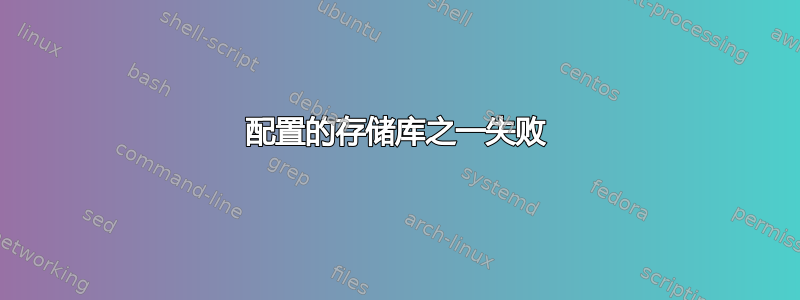
我已经搜索过,但找不到该错误的解决方案。当我尝试运行yum update甚至尝试安装 RPM 软件包时,就会发生这种情况。
One of the configured repositories failed (Unknown), and yum doesn't have enough cached data
to continue. At this point the only safe thing yum can do is fail. There are a few ways to
work "fix" this:
1. Contact the upstream for the repository and get them to fix the problem.
2. Reconfigure the baseurl/etc. for the repository, to point to a working
upstream. This is most often useful if you are using a newer
distribution release than is supported by the repository (and the
packages for the previous distribution release still work).
3. Run the command with the repository temporarily disabled
yum --disablerepo=<repoid> ...
4. Disable the repository permanently, so yum won't use it by default. Yum
will then just ignore the repository until you permanently enable it
again or use --enablerepo for temporary usage:
yum-config-manager --disable <repoid>
or
subscription-manager repos --disable=<repoid>
5. Configure the failing repository to be skipped, if it is unavailable.
Note that yum will try to contact the repo. when it runs most commands,
so will have to try and fail each time (and thus. yum will be be much
slower). If it is a very temporary problem though, this is often a nice
compromise:
yum-config-manager --save --setopt=<repoid>.skip_if_unavailable=true
Cannot find a valid baseurl for repo: base/7/x86_64
该问题似乎存在于 CentOS-Base 存储库中,因为它是唯一启用的存储库:
repo id repo name status
base/7/x86_64 CentOS-7 - Base 0
extras/7/x86_64 CentOS-7 - Extras 0
updates/7/x86_64 CentOS-7 - Updates 0
repolist: 0
我尝试过的事情:
- 使用curl查看mirrorlist URL是否可用,返回200。
- 取消注释存储库的 baseurl 给了我另一个错误:请求的数据类型主要不可用。重新注释 baseurl 后,这个新错误不会消失。
yum clean all,使请求的数据类型错误消失。
如果您能就此提供任何帮助,我将不胜感激。


