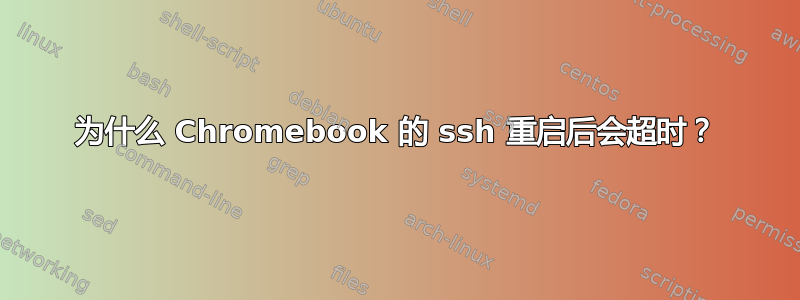
在新的 Chromebook 上,我:
- 启用Linux环境。
- 配置并启动 sshd。
- 添加适当的
authorized_keys. - 无需密码即可从 Ubuntu 计算机进行 ssh 登录。
一切都很好。
Chromebook 关闭并重新启动后:
- Linux环境看起来不错。
sudo systemctl status sshd显示守护进程没问题。sshing 本身效果很好。
然而:
- 尝试从其他地方 ssh 登录现在会超时。
- 重新启动守护进程没有帮助。
这是结果:
$ ssh -vvv acer uptime
OpenSSH_8.2p1 Ubuntu-4ubuntu0.7, OpenSSL 1.1.1f 31 Mar 2020
debug1: Reading configuration data /home/ray/.ssh/config
debug1: /home/ray/.ssh/config line 15: Applying options for acer
debug1: Reading configuration data /etc/ssh/ssh_config
debug3: /etc/ssh/ssh_config line 19: Including file /etc/ssh/ssh_config.d/local.conf depth 0
debug1: Reading configuration data /etc/ssh/ssh_config.d/local.conf
debug1: /etc/ssh/ssh_config line 21: Applying options for *
debug2: resolving "acer" port 2323
debug2: ssh_connect_direct
debug1: Connecting to acer [10.0.3.13] port 2323.
… [2 minutes and 10 seconds later] …
debug1: connect to address 10.0.3.13 port 2323: Connection timed out
ssh: connect to host acer port 2323: Connection timed out
journalctl自原始设置以来,我在 Chromebook 上找不到任何条目。
查看端口转发设置,我发现切换开关已关闭,和残疾人:
知道出了什么问题吗?



