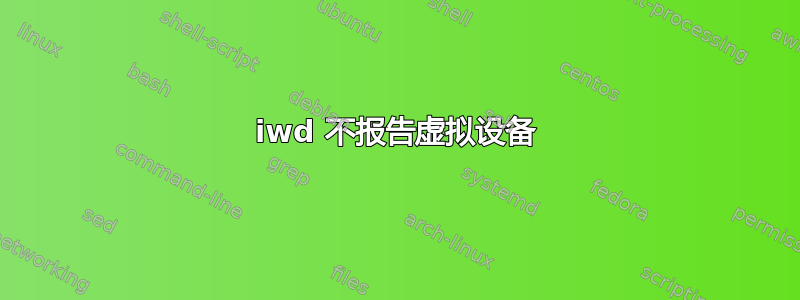
使用iw我创建了一个名为 的虚拟接口wlan1。
iw dev wlan0 interface add wlan1 type __ap
这给我留下了以下两个界面:
~> iw dev
phy#0
Interface wlan1
ifindex 8
wdev 0x5
addr c0:ee:40:64:4a:1d
type AP
txpower 23.00 dBm
Interface wlan0
ifindex 7
wdev 0x4
addr c0:ee:40:64:4a:1c
type managed
txpower 23.00 dBm
当运行iwctl列出设备和 AP 时,我没有看到wlan1.
~> iwctl ap list
Devices in Access Point Mode
--------------------------------------------------------------------------------
Name Started
--------------------------------------------------------------------------------
No devices in access point mode available.
~> iwctl device list
Devices
--------------------------------------------------------------------------------
Name Address Powered Adapter Mode
--------------------------------------------------------------------------------
wlan0 c0:ee:40:64:4a:1c on phy0 station
以前使用时wpa_supplicant,NetworkManager此虚拟接口 (wlan1) 在 AP 模式下可用。该无线电支持 AP+STA 模式。
~> iw phy
...
valid interface combinations:
* #{ AP } <= 3, #{ managed, P2P-client, P2P-GO } <= 2,
total <= 3, #channels <= 1
* #{ IBSS } <= 1,
total <= 1, #channels <= 1
...
所以我想知道是否iwd支持使用该实用程序创建的虚拟接口iw,如果是的话我错过了什么?
答案1
我的问题是iwd破坏现有的界面并为其找到的内容创建新的界面。您可以告诉iwd保留一个接口,它提供了一些选项。
在你的 main.conf 中
[General]
UseDefaultInterface=true
或者启动iwd守护进程时:
-i, --interfaces Interfaces to manage
-I, --nointerfaces Interfaces to ignore
-p, --phys Phys to manage
-P, --nophys Phys to ignore


