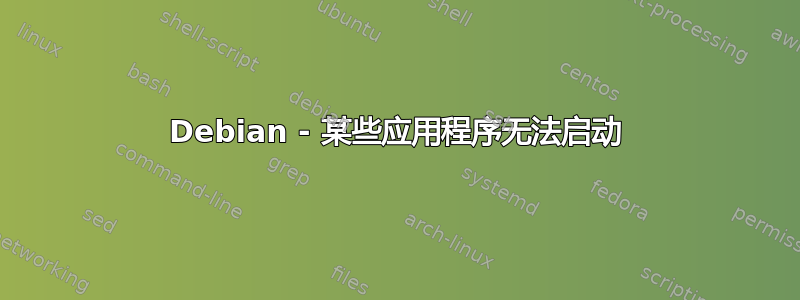
我的问题Debian GNU/Linux 11(牛眼)(内核:5.10.0-17-amd64)凯德。
有些应用程序启动(如 VSCode、Brave、DBeaver...),但其他应用程序则不能启动(如 SQLiteBrowser、Krita...)。他们都在/usr/bin。所以这似乎不是PATH问题。当我检查时/var/log/user.log,我遇到了这样的问题:
Jun 12 15:29:27 debian sqlitebrowser.desktop[14378]: Warning: Ignoring XDG_SESSION_TYPE=wayland on Gnome. Use QT_QPA_PLATFORM=wayland to run on Wayland anyway.
Jun 12 15:29:27 debian sqlitebrowser.desktop[14378]: sqlitebrowser: symbol lookup error: /usr/lib/plugins/bearer/libqconnmanbearer.so: undefined symbol: _ZdlPvm, version Qt_5
某些应用程序与 Wayland 不兼容?
这是结果glxinfo -B:
name of display: :0
display: :0 screen: 0
direct rendering: Yes
Extended renderer info (GLX_MESA_query_renderer):
Vendor: Intel (0x8086)
Device: Mesa Intel(R) UHD Graphics (CML GT2) (0x9b41)
Version: 20.3.5
Accelerated: yes
Video memory: 3072MB
Unified memory: yes
Preferred profile: core (0x1)
Max core profile version: 4.6
Max compat profile version: 4.6
Max GLES1 profile version: 1.1
Max GLES[23] profile version: 3.2
OpenGL vendor string: Intel
OpenGL renderer string: Mesa Intel(R) UHD Graphics (CML GT2)
OpenGL core profile version string: 4.6 (Core Profile) Mesa 20.3.5
OpenGL core profile shading language version string: 4.60
OpenGL core profile context flags: (none)
OpenGL core profile profile mask: core profile
OpenGL version string: 4.6 (Compatibility Profile) Mesa 20.3.5
OpenGL shading language version string: 4.60
OpenGL context flags: (none)
OpenGL profile mask: compatibility profile
OpenGL ES profile version string: OpenGL ES 3.2 Mesa 20.3.5
OpenGL ES profile shading language version string: OpenGL ES GLSL ES 3.20
任何想法 ?
答案1
不起作用的事情的共同点似乎是 Qt5; /usr/lib/plugins/bearer/libqconnmanbearer.so 是 Qt5network5 的一部分。
这看起来像是,您安装了与 /usr/lib/plugins/bearer/libqconnmanbearer.so 版本不兼容的软件,反之亦然,您安装了 /usr/lib/plugins/bearer/libqconnmanbearer.so 版本,即与您要使用的软件不兼容。这听起来像是最近发生的事情吗?你手动安装过什么东西吗?
- 如果您认为手动安装的某些内容可能覆盖了该库,则应该删除手动安装的库,然后重新安装
libqt5network5debian 软件包 - 如果您安装的软件无法手动运行和更新,或者只是从其他安装复制可执行文件,请不要这样做;仅通过(或 debian 的图形包管理器)安装东西
apt,否则每次系统更新手动安装的软件正在使用的库时,您都需要重新构建软件。


