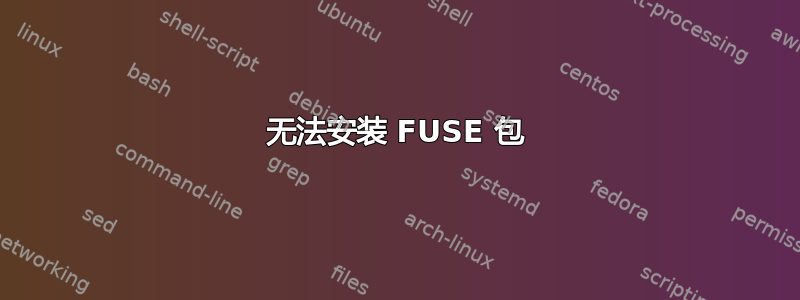
使用 Pop!_OS 22.04 LTS x86_64
sudo apt install fuse
Reading package lists... Done
Building dependency tree... Done
Reading state information... Done
Some packages could not be installed. This may mean that you have
requested an impossible situation or if you are using the unstable
distribution that some required packages have not yet been created
or been moved out of Incoming.
The following information may help to resolve the situation:
The following packages have unmet dependencies:
pop-desktop : Depends: pop-session but it is not going to be installed
Depends: gvfs-fuse but it is not going to be installed
Depends: xdg-desktop-portal-gnome but it is not going to be installed
Recommends: gnome-remote-desktop but it is not going to be installed
Recommends: flatpak but it is not going to be installed
E: Error, pkgProblemResolver::Resolve generated breaks, this may be caused by held packages.
cat /etc/apt/sources.list
## See sources.list(5) for more information, especialy
# Remember that you can only use http, ftp or file URIs
# CDROMs are managed through the apt-cdrom tool.
# deb cdrom:[Pop_OS 22.04 _Jammy Jellyfish_ - Release amd64 (20230327)]/ jammy main restricted
cat /etc/apt/sources.list.d/*
deb [arch=amd64 signed-by=/etc/apt/keyrings/docker.gpg] https://download.docker.com/linux/debian bookworm stable
X-Repolib-Name: Pop_OS Applications
Enabled: yes
Types: deb
URIs: http://apt.pop-os.org/proprietary
Suites: jammy
Components: main
X-Repolib-Name: Pop_OS Release Sources
Enabled: yes
Types: deb deb-src
URIs: http://apt.pop-os.org/release
Suites: jammy
Components: main
X-Repolib-Name: Pop_OS System Sources
Enabled: yes
Types: deb deb-src
URIs: http://apt.pop-os.org/ubuntu
Suites: jammy jammy-security jammy-updates jammy-backports
Components: main restricted universe multiverse
X-Repolib-ID: system
X-Repolib-Default-Mirror: http://apt.pop-os.org/ubuntu
### THIS FILE IS AUTOMATICALLY CONFIGURED ###
# You may comment out this entry, but any other modifications may be lost.
我在尝试在 Pop!_OS 22.04 LTS 系统上安装 FUSE 包时似乎遇到了依赖性问题。
我怎样才能解决这个问题?
答案1
你的依赖关系被搞乱了,你的弹出桌面安装也被破坏了。
运行apt get update ; apt get upgrade并查看是否可以解决问题。如果没有,那么此时备份数据并从 USB/DVD 重新安装 POP-OS 可能会更简单。
如果您是一个受虐狂,那么您可能会尝试自己修复依赖项 - 尝试安装列出的“依赖”包:
apt install pop-session gvfs-fuse xdg-desktop-portal-gnome
如果这不起作用,那么您需要将 pop-desktop 降级到以前的版本,然后重复 apt 安装。


