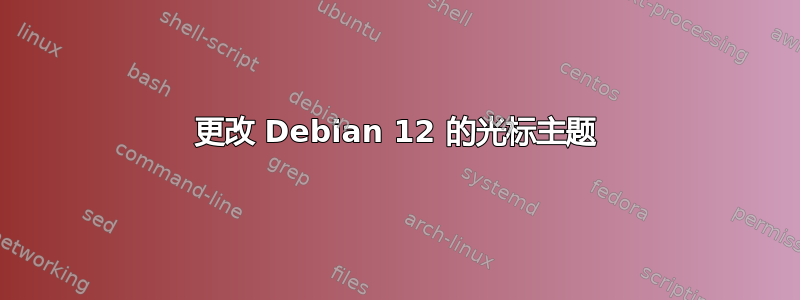
我在用:
$ cat /etc/os-release
PRETTY_NAME="Debian GNU/Linux 12 (bookworm)"
NAME="Debian GNU/Linux"
VERSION_ID="12"
VERSION="12 (bookworm)"
VERSION_CODENAME=bookworm
ID=debian
HOME_URL="https://www.debian.org/"
SUPPORT_URL="https://www.debian.org/support"
BUG_REPORT_URL="https://bugs.debian.org/"
我的 GDM 版本是:
$ gdm3 --version
GDM 43.0
我已经禁用 Wayland 并使用 xorg。
Debian 用户详细信息:
$ cat /etc/passwd | rg gdm
Debian-gdm:x:112:121:Gnome Display Manager:/var/lib/gdm3:/bin/false
该图标位于/usr/share/icons/Bibata-Modern-Ice.
下列的建筑维基百科,我运行了以下命令:
xhost +SI:localuser:Debian-gdm
/usr/bin/sudo -u Debian-gdm dbus-launch gsettings set org.gnome.desktop.interface cursor-theme 'Bibata-Modern-Ice'
它没有改变主题。
再说一次,我也尝试过/etc/gdm3/greeter.dconf-defaults。
[org/gnome/desktop/interface]
cursor-theme='Bibata-Modern-Ice'
cursor-size=32
text-scaling-factor=1.25
gtk-theme='Solarized-DarkArc-Cyan'
icon-theme='Solarized-Dark-Cyan-Numix'
然后就跑了sudo dconf update。
光标主题仍然没有改变(尽管它改变了光标大小)。
我能做些什么?
答案1
台式机让一切变得困难。低级 Debian 替代品声明了您对此类事物的选择。希望您的桌面会服从。替代方案通过 /etc/alternatives 中的符号链接存储/检查。查看其内容是个好主意,但替代方案应该通过 update-alternatives 进行修改。
update-alternatives --config x-cursor-theme


