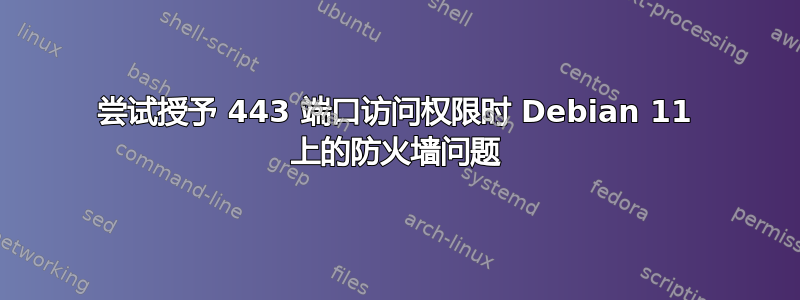
想要授予另外两台计算机访问端口 443 的权限。所有涉及的计算机都装有 Debian 操作系统。从两个 IP 地址执行 Ping 和跟踪路由均成功。添加到 iptables 的规则:
-A INPUT -s 192.168.11.3/32 -p tcp -m tcp --dport 443 -j ACCEPT
-A INPUT -s 192.168.11.78/32 -p tcp -m tcp --dport 443 -j ACCEPT
-A INPUT -p tcp -m tcp --dport 443 -j DROP
使用时卷曲192.168.11.1:443从 192.168.11.3 我得到:
<!DOCTYPE HTML PUBLIC "-//IETF//DTD HTML 2.0//EN">
<html><head>
<title>400 Bad Request</title>
</head><body>
<h1>Bad Request</h1>
<p>Your browser sent a request that this server could not understand.<br />
Reason: You're speaking plain HTTP to an SSL-enabled server port.<br />
Instead use the HTTPS scheme to access this URL, please.<br />
</p>
太棒了,它有效!但是当我从 192.168.11.78 执行相同的请求时,我得到以下信息:
curl: (28) Failed to connect to 192.168.11.1 port 443 after 129975 ms: Connection timed out
78 上的 iptables 没有规则:
iptables -S
-P INPUT ACCEPT
-P FORWARD ACCEPT
-P OUTPUT ACCEPT
请帮忙。我找不到解决方案。


