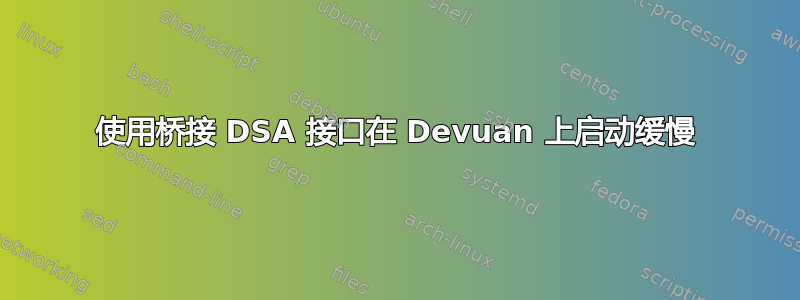
我正在使用 DSA(分布式交换机架构)将交换机上的四个端口转换为 lan0..3 接口。
然后我将 lan0..2 桥接至 br0。
这一切都有效。
操作系统是 Devuan Chimaera(没有 SystemD 的 Debian)。
启动期间有超过一分钟的时间没有相关输出,时间为 12 到 76 秒,如下所示:
...
[ 7.413395] ksz9477-switch spi0.0: Found KSZ9477 or compatible
[ 7.434234] ath10k_pci 0000:01:00.0: enabling device (0000 -> 0002)
[ 7.440877] ath10k_pci 0000:01:00.0: pci irq msi oper_irq_mode 2 irq_mode 0 reset_mode 0
[ 7.505986] ksz9477-switch spi0.0: Port4: using phy mode
[ 7.541550] libphy: dsa slave smi: probed
[ 7.542703] fsl-spdif-dai 308a0000.spdif: Unbalanced pm_runtime_enable!
[ 7.545781] ksz9477-switch spi0.0 lan0 (uninitialized): PHY [dsa-0.0:00] driver [Microchip KSZ9477] (irq=POLL)
[ 7.563842] ksz9477-switch spi0.0 lan1 (uninitialized): PHY [dsa-0.0:01] driver [Microchip KSZ9477] (irq=POLL)
[ 7.574499] ksz9477-switch spi0.0 lan2 (uninitialized): PHY [dsa-0.0:02] driver [Microchip KSZ9477] (irq=POLL)
[ 7.575022] fsl-spdif-dai 308a0000.spdif: Unbalanced pm_runtime_enable!
[ 7.584921] ksz9477-switch spi0.0 lan3 (uninitialized): PHY [dsa-0.0:03] driver [Microchip KSZ9477] (irq=POLL)
[ 7.601852] ksz9477-switch spi0.0: configuring for fixed/ link mode
[ 7.608180] ksz9477-switch spi0.0: Link is Up - 1Gbps/Full - flow control off
[ 7.608318] DSA: tree 0 setup
[ 7.614898] fsl-spdif-dai 308a0000.spdif: Unbalanced pm_runtime_enable!
[ 7.653908] fsl-spdif-dai 308a0000.spdif: Unbalanced pm_runtime_enable!
[ 7.760333] random: crng init done
[ 7.763750] random: 7 urandom warning(s) missed due to ratelimiting
[ 7.891203] caam algorithms registered in /proc/crypto
[ 7.897179] caam 30900000.crypto: caam pkc algorithms registered in /proc/crypto
[ 7.904612] caam 30900000.crypto: registering rng-caam
[ 7.911219] Device caam-keygen registered
[ 7.933315] ath10k_pci 0000:01:00.0: qca6174 hw3.2 target 0x05030000 chip_id 0x00340aff sub 1a56:1535
[ 7.937855] fsl-spdif-dai 308a0000.spdif: Unbalanced pm_runtime_enable!
[ 7.942975] ath10k_pci 0000:01:00.0: kconfig debug 1 debugfs 1 tracing 0 dfs 0 testmode 1
[ 7.957904] ath10k_pci 0000:01:00.0: firmware ver RM.4.4.1.c2-00057-QCARMSWP-1 api 6 features wowlan,ignore-otp,no-4addr-pad,raw-modea
[ 7.972053] fsl-spdif-dai 308a0000.spdif: Unbalanced pm_runtime_enable!
done.
[ 8.059988] ath10k_pci 0000:01:00.0: board_file api 2 bmi_id N/A crc32 20d869c3
[ 8.157062] ath10k_pci 0000:01:00.0: htt-ver 3.56 wmi-op 4 htt-op 3 cal otp max-sta 32 raw 0 hwcrypto 1
[ 8.209057] EXT4-fs (mmcblk1p2): re-mounted. Opts: (null)
[ 8.667043] fsl-spdif-dai 308a0000.spdif: Unbalanced pm_runtime_enable!
[ 8.968366] usb 4-1: new SuperSpeed Gen 1 USB device number 2 using xhci-hcd
[ 9.019921] hub 4-1:1.0: USB hub found
[ 9.023756] hub 4-1:1.0: 4 ports detected
[ 9.052424] fsl-spdif-dai 308a0000.spdif: Unbalanced pm_runtime_enable!
[ 9.080308] usb 3-1.2: new high-speed USB device number 4 using xhci-hcd
[ 9.228339] hub 3-1.2:1.0: USB hub found
[ 9.232922] hub 3-1.2:1.0: 4 ports detected
[ 9.253930] Qualcomm Atheros AR8035 30be0000.ethernet-1:06: attached PHY driver [Qualcomm Atheros AR8035] (mii_bus:phy_addr=30be0000.)
[ 9.315753] fsl-spdif-dai 308a0000.spdif: Unbalanced pm_runtime_enable!
[ 9.540091] ksz9477-switch spi0.0 lan3: configuring for phy/gmii link mode
[ 9.547091] 8021q: adding VLAN 0 to HW filter on device lan3
[ 12.337022] IPv6: ADDRCONF(NETDEV_CHANGE): eth0: link becomes ready
[ 12.344401] fec 30be0000.ethernet eth0: Link is Up - 1Gbps/Full - flow control rx/tx
[ 12.625535] ksz9477-switch spi0.0 lan3: Link is Up - 1Gbps/Full - flow control rx/tx
[ 12.633334] IPv6: ADDRCONF(NETDEV_CHANGE): lan3: link becomes ready
[ 33.841370] VGEN1: disabling
[ 33.847884] VGEN6: disabling
[ 76.293059] br0: port 1(lan0) entered blocking state
[ 76.298824] br0: port 1(lan0) entered disabled state
[ 76.304203] device lan0 entered promiscuous mode
[ 76.312109] device eth0 entered promiscuous mode
[ 76.318762] ksz9477-switch spi0.0 lan0: configuring for phy/gmii link mode
[ 76.325757] 8021q: adding VLAN 0 to HW filter on device lan0
[ 76.333818] br0: port 2(lan1) entered blocking state
[ 76.338868] br0: port 2(lan1) entered disabled state
[ 76.344057] device lan1 entered promiscuous mode
[ 76.353539] ksz9477-switch spi0.0 lan1: configuring for phy/gmii link mode
[ 76.360538] 8021q: adding VLAN 0 to HW filter on device lan1
[ 76.368619] br0: port 3(lan2) entered blocking state
[ 76.373609] br0: port 3(lan2) entered disabled state
[ 76.378790] device lan2 entered promiscuous mode
[ 76.393646] ksz9477-switch spi0.0 lan2: configuring for phy/gmii link mode
[ 76.401116] 8021q: adding VLAN 0 to HW filter on device lan2
...
为什么会发生这种延迟?
我可以通过某种方式打开更多启动时网络调试吗?


