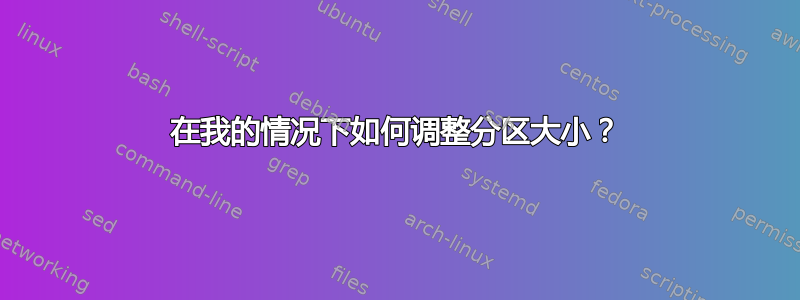
(parted) print free
Model: VMware Virtual disk (scsi)
Disk /dev/sda: 322GB
Sector size (logical/physical): 512B/512B
Partition Table: msdos
Disk Flags:
Number Start End Size Type File system Flags
1024B 1049kB 1048kB Free Space
1 1049kB 1000MB 999MB primary xfs boot
1000MB 1001MB 1048kB Free Space
2 1001MB 53,7GB 52,7GB extended
5 1001MB 5001MB 3999MB logical linux-swap(v1)
5001MB 5001MB 834kB Free Space
6 5002MB 53,7GB 48,7GB logical xfs
53,7GB 322GB 268GB Free Space
我想扩展分区并给它最大的可用空间。当我尝试通过 resizepart 调整其大小时,出现错误:
(parted) resizepart 6
Warning: Partition /dev/sda6 is being used. Are you sure you want to continue?
Yes/No? yes
End? [53,7GB]? 200G
Error: Can't have overlapping partitions.
我该如何解决这个问题并调整它的大小?


