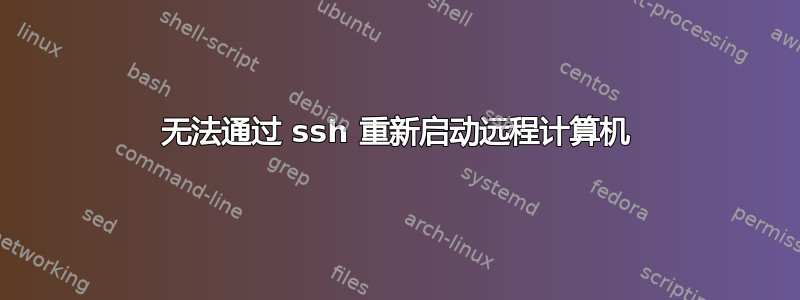
我正在使用嵌入式系统,并且想从远程计算机启动重新启动。
我尝试过各种方法,包括
ssh -o StrictHostKeyChecking=no root@${HOST} /bin/systemctl reboot -i
但没有什么真正起作用,上面给了我以下反馈:
Failed to set wall message, ignoring: Interactive authentication required.
Failed to reboot system via logind: Interactive authentication required.
Failed to start reboot.target: Interactive authentication required.
ee system logs and 'systemctl status reboot.target' for details.
并systemctl status reboot.target给我:
● reboot.target - Reboot
Loaded: loaded (/lib/systemd/system/reboot.target; enabled; vendor preset: enabled)
Active: inactive (dead)
Docs: man:systemd.special(7)
我发现许多人已经能够通过在重新启动命令前添加 sudo 来解决类似的重新启动问题,但由于我已经登录root,因此不需要这样做。我知道登录所带来的安全隐患root,但请暂时忽略这一点。我想专注于手头的任务:如何通过 ssh 使用 root 登录来触发重新启动?
我已经尝试过的包括:
ssh -o StrictHostKeyChecking=no root@${HOST} rebootssh -o StrictHostKeyChecking=no root@${HOST} /sbin/rebootssh -o StrictHostKeyChecking=no root@${HOST} /bin/systemctl reboot -i
远程盒子运行使用 Yocto 构建的定制嵌入式 Linux 发行版
答案1
感谢@Panki 上面的评论,我发现切换到运行级别 6 解决了问题!然而,我没有使用 init 6(如建议的那样):ssh -o StrictHostKeyChecking=no root@${HOST} /sbin/telinit 6它成功了!


