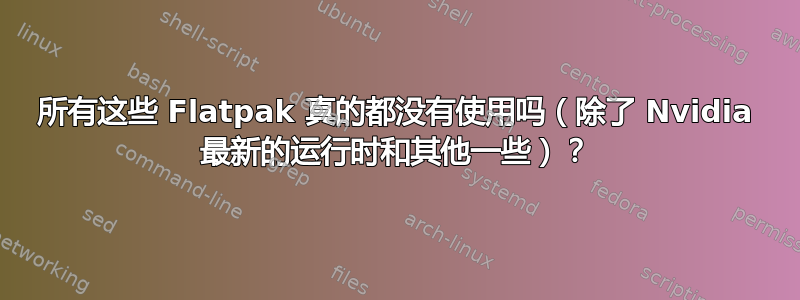
我在某个地方找到了这个命令扁平包装维护:
flatpak uninstall --unused
那时我确实没有空闲时间,所以我把它保存起来以备后用。现在,当我执行它时,我得到:
$ flatpak uninstall --unused
These runtimes in installation 'system' are pinned and won't be removed; see flatpak-pin(1):
runtime/org.freedesktop.Platform.GL.nvidia-535-54-03/x86_64/1.4
ID Branch Op
1. org.freedesktop.Platform.GL.default 1.6 r
2. org.freedesktop.Platform.GL.default 21.08 r
3. org.freedesktop.Platform.GL.nvidia-525-105-17 1.4 r
4. org.freedesktop.Platform.GL.nvidia-530-41-03 1.4 r
5. org.freedesktop.Platform.VAAPI.Intel 21.08 r
6. org.freedesktop.Platform.openh264 2.0 r
7. org.freedesktop.Platform 21.08 r
8. org.freedesktop.Platform.Locale 21.08 r
9. org.gnome.Platform 43 r
10. org.gnome.Platform.Locale 43 r
11. org.freedesktop.Platform.openh264 2.2.0 r
12. org.gnome.Sdk 3.28 r
13. org.gnome.Sdk.Locale 3.28 r
Proceed with these changes to the system installation? [Y/n]: n
我不想破坏我的系统 Linux Mint 21.1 Vera Cinnamon。
谁能告诉我如何确定这些扁平包装是否真的没有被使用?
我的系统中安装的 flatpaks 的完整列表如下:
$ flatpak list
Name Application ID Version Branch Origin Installation
PyCharm-Community com.jetbrains.PyCharm-Community 2023.1 stable flathub system
Freedesktop Platform org.freedesktop.Platform 21.08.19 21.08 flathub system
Freedesktop Platform org.freedesktop.Platform 22.08.12.1 22.08 flathub system
default org.freedesktop.Platform.GL.default 1.6 gnome system
Mesa org.freedesktop.Platform.GL.default 21.3.9 21.08 flathub system
Mesa org.freedesktop.Platform.GL.default 23.1.1 22.08 flathub system
Mesa (Extra) org.freedesktop.Platform.GL.default 23.1.1 22.08-extra flathub system
nvidia-525-105-17 org.freedesktop.Platform.GL.nvidia-525-105-17 1.4 flathub system
nvidia-530-41-03 org.freedesktop.Platform.GL.nvidia-530-41-03 1.4 flathub system
nvidia-535-54-03 org.freedesktop.Platform.GL.nvidia-535-54-03 1.4 flathub system
Intel org.freedesktop.Platform.VAAPI.Intel 21.08 flathub system
Intel org.freedesktop.Platform.VAAPI.Intel 22.08 flathub system
openh264 org.freedesktop.Platform.openh264 2.1.0 2.0 flathub system
openh264 org.freedesktop.Platform.openh264 2.1.0 2.2.0 flathub system
Freedesktop SDK org.freedesktop.Sdk 22.08.12.1 22.08 flathub system
GNOME Application Platform version 43 org.gnome.Platform 43 flathub system
GNOME Software Development Kit version 3.28 org.gnome.Sdk 3.28 gnome system
Mint-Y Gtk Theme org.gtk.Gtk3theme.Mint-Y 3.22 flathub system
Mint-Y-Aqua Gtk Theme org.gtk.Gtk3theme.Mint-Y-Aqua 3.22 flathub system
Mint-Y-Dark-Purple Gtk Theme org.gtk.Gtk3theme.Mint-Y-Dark-Purple 3.22 flathub system
TigerVNC Viewer org.tigervnc.vncviewer 1.13.0 stable flathub system
GNOME当尝试更新时,它告诉我 3 个 Flatpaks 可能已从存储库中移出
$ flatpak update
Looking for updates…
F: Warning: Treating remote fetch error as non-fatal since runtime/org.gnome.Sdk/x86_64/3.28 is already installed: No such ref 'runtime/org.gnome.Sdk/x86_64/3.28' in remote gnome
F: Warning: Treating remote fetch error as non-fatal since runtime/org.gnome.Sdk.Locale/x86_64/3.28 is already installed: No such ref 'runtime/org.gnome.Sdk.Locale/x86_64/3.28' in remote gnome
F: Warning: Treating remote fetch error as non-fatal since runtime/org.freedesktop.Platform.GL.default/x86_64/1.6 is already installed: No such ref 'runtime/org.freedesktop.Platform.GL.default/x86_64/1.6' in remote gnome
Nothing to do.
答案1
如果flatpak uninstall --unused提供卸载运行时,那确实意味着它未被使用。
flatpak info您可以通过运行您关心的所有已安装应用程序来手动检查这一点,并检查它们的运行时是否不是在未使用的运行时列表中。


