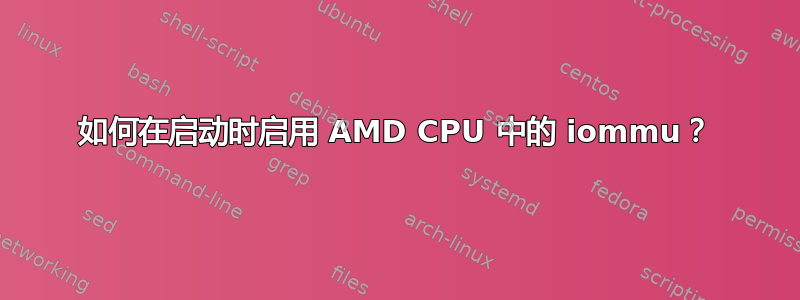
主板信息:
sudo dmidecode -t baseboard | grep -B 1 Product
Manufacturer: Colorful Technology And Development Co.,LTD
Product Name: BATTLE-AX B450M-HD
CPU信息:
sudo dmidecode -t processor | grep Version
Version: AMD Athlon 3000G with Radeon Vega Graphics
操作系统信息:
uname -a
Linux debian 5.10.0-22-amd64 #1 SMP Debian 5.10.178-3 (2023-04-22) x86_64 GNU/Linux
我在BIOS设置中启用了SVM,并根据以下内容设置GRUB_CMDLINE_LINUX: kfd:获取 iommu 信息时出错
grep 'GRUB_CMDLINE_LINUX' /etc/default/grub
GRUB_CMDLINE_LINUX="quiet amd_iommu=on iommu=pt"
重启,查看iommu上的启动信息:
sudo dmesg | grep "error"
[ 4.056168] kfd kfd: error getting iommu info. is the iommu enabled?
[ 4.056221] kfd kfd: device 1002:15d8 NOT added due to errors
也许我们无法在 AMD CPU 上启用它,因为它不是一个错误?
sudo dmesg | grep -e DMAR -e IOMMU
[ 1.191400] AMD-Vi: AMD IOMMUv2 functionality not available on this system - This is not a bug.
我已在主板 BIOS 中启用了 SVM 模式,并且sudo update-grub重启后 iommu 问题仍然存在。
答案1
IOMMU 由您的 BIOS 设置。如果 BIOS 没有启用此功能,则无法使用。



